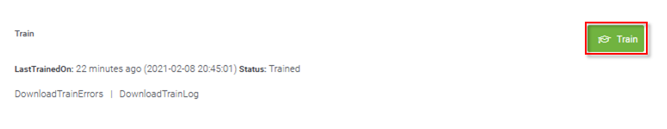Training the Entities and the Bot
We created Druid for enterprises and unlike other chatbot platforms; its entities are business objects with attributes and references, similar to the UiPath Data Service entities.
Train the Entities
In the Bot configuration page, click the Entities tab. Train the entities “Product” and “UiPathUser” by clicking the Edit Schedule icon displayed in line with each entity.
In the pop-up that appears, click the Train button.
After a few seconds, the Status Trained should appear in the pop-up:
NOTE: If the train status message does not appear, you might want to check you have properly configured the corresponding Druid app.
After you successfully train the entities, click Save button.
Now you can train the bot.
Train the Bot
Click the Details tab, and then click the NLP section header. The NLP area expands. Scroll down to the Train area and click the Train button.
NOTE: It might take a few minutes for the NLP training to complete, so you might need to wait for Druid to finish training all bot entities that have NLP enabled (NLP=true).