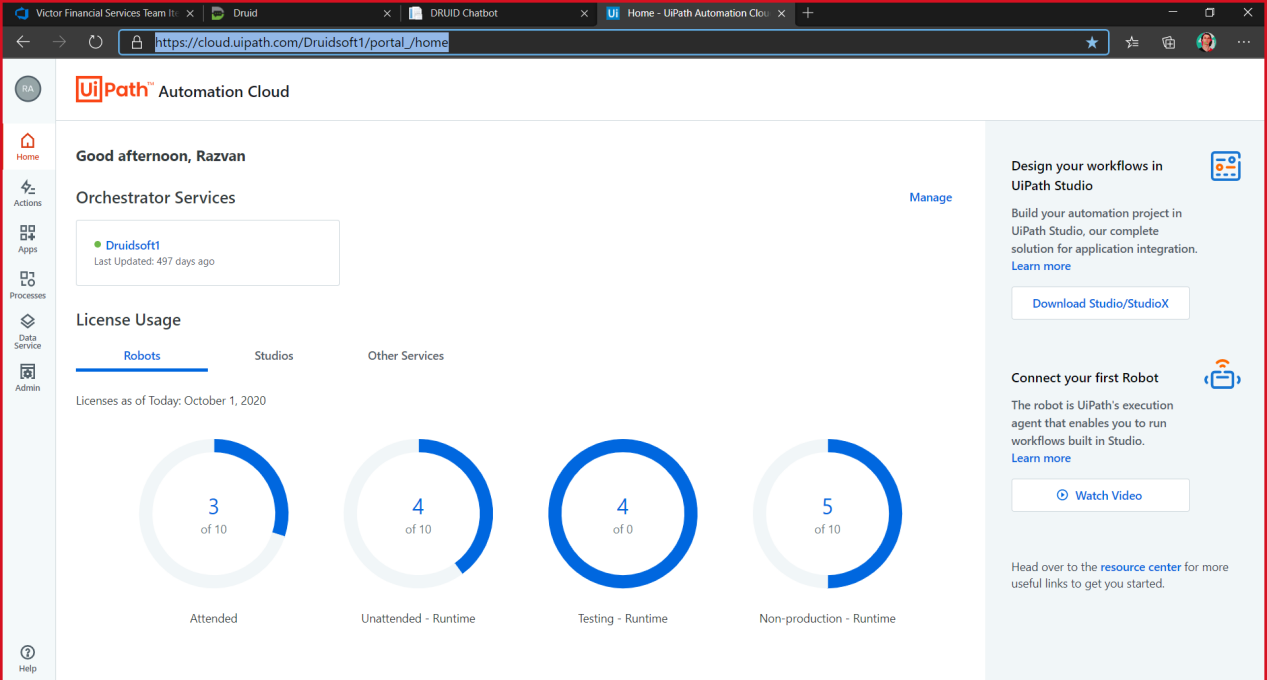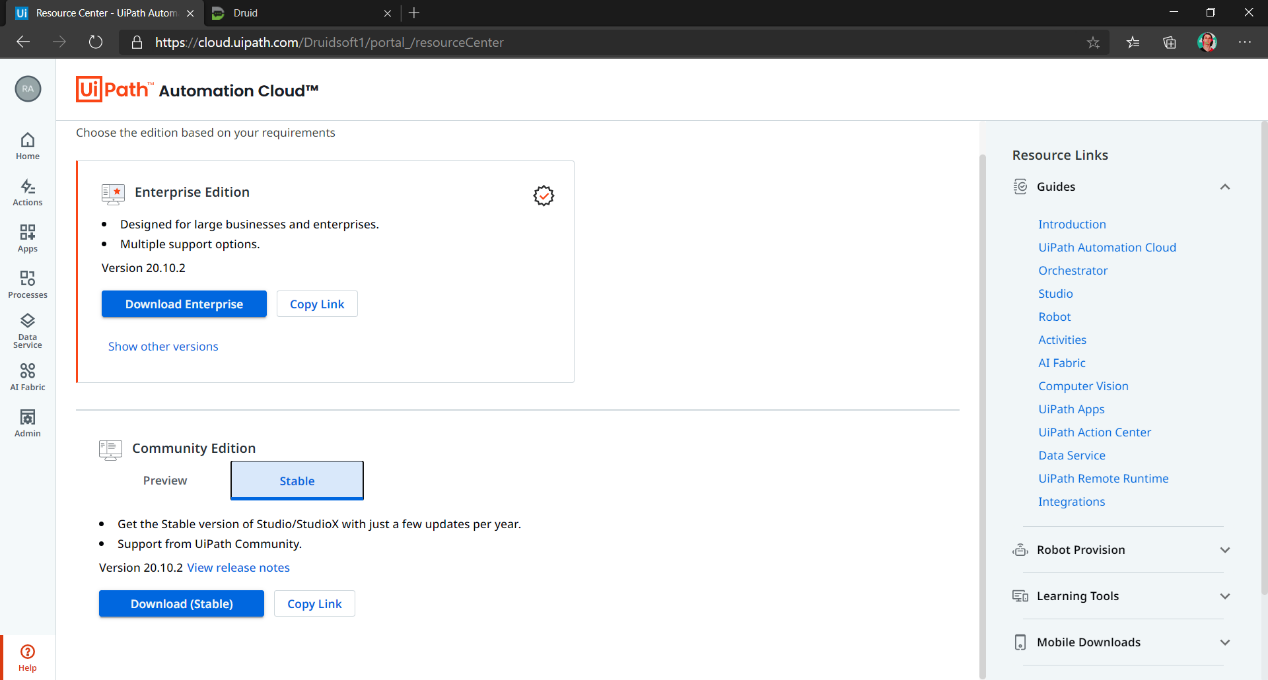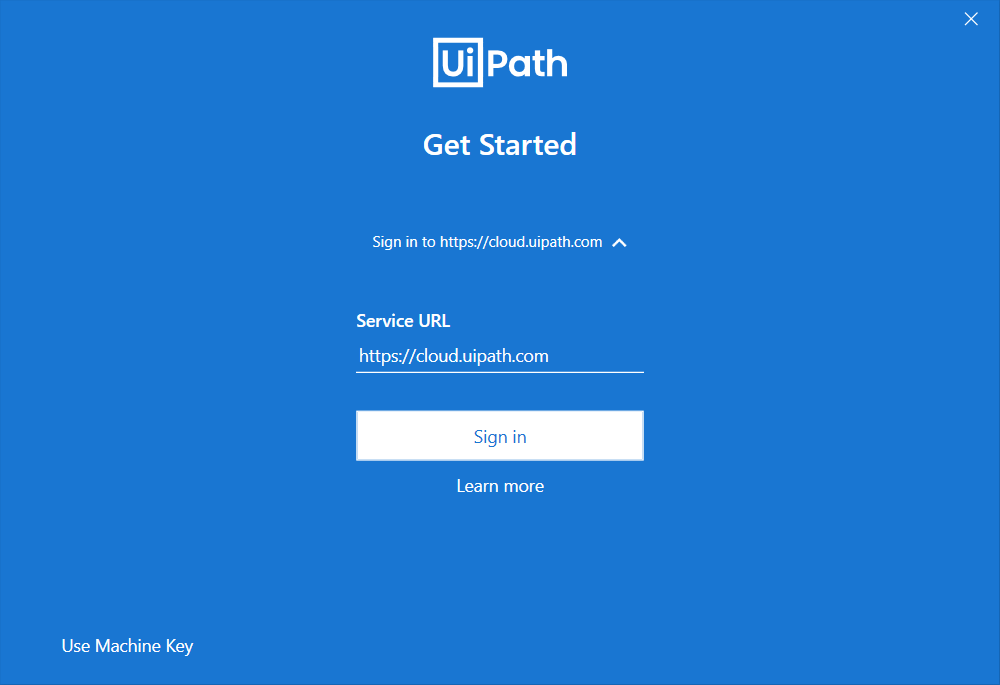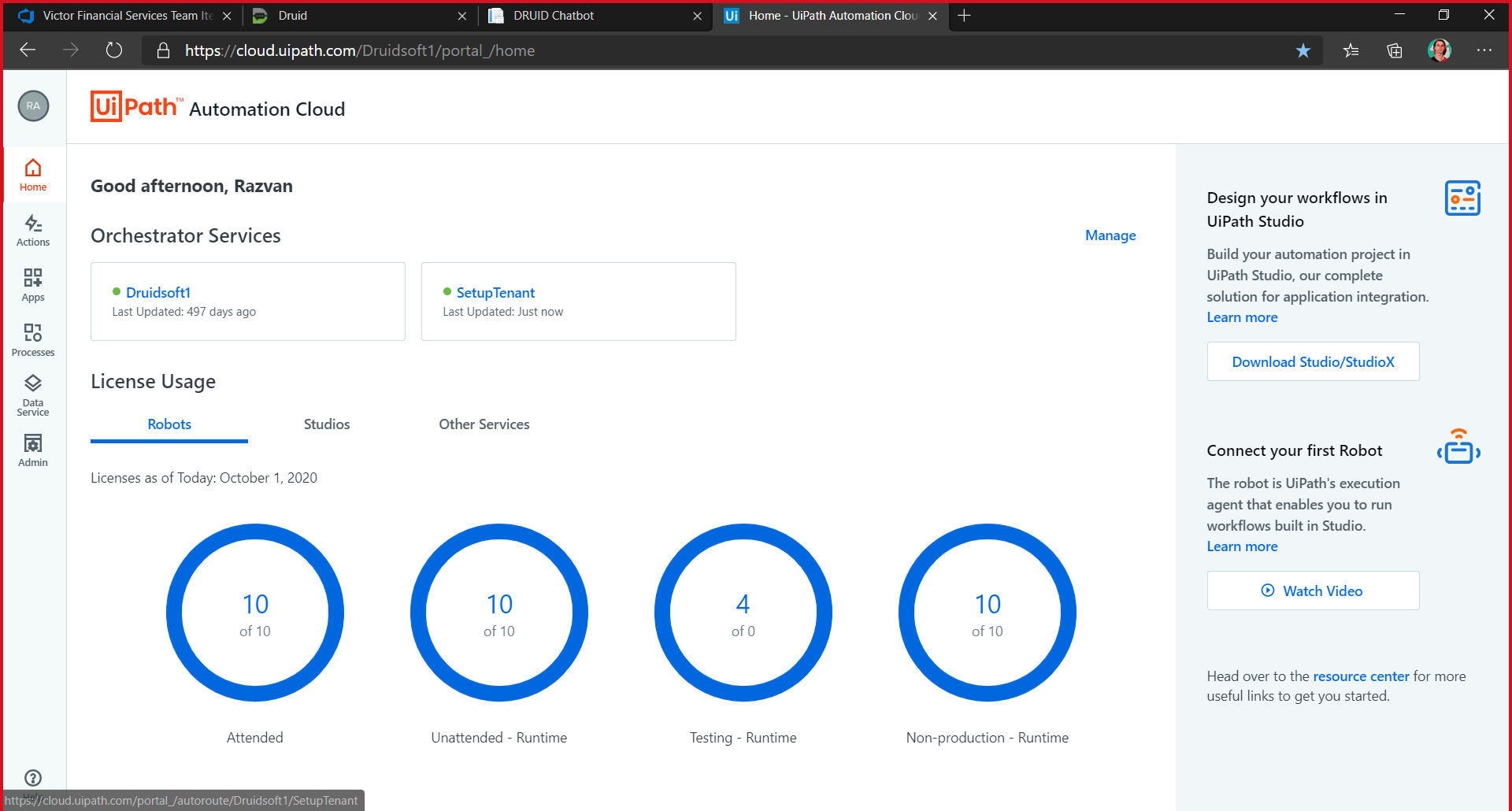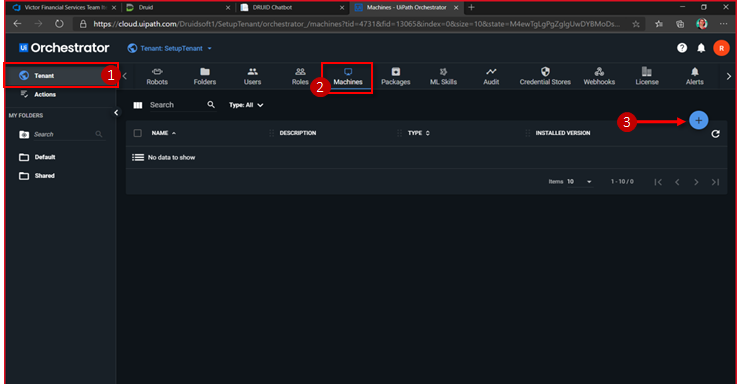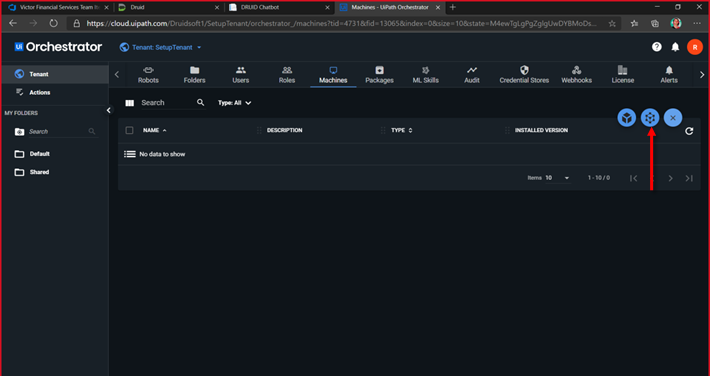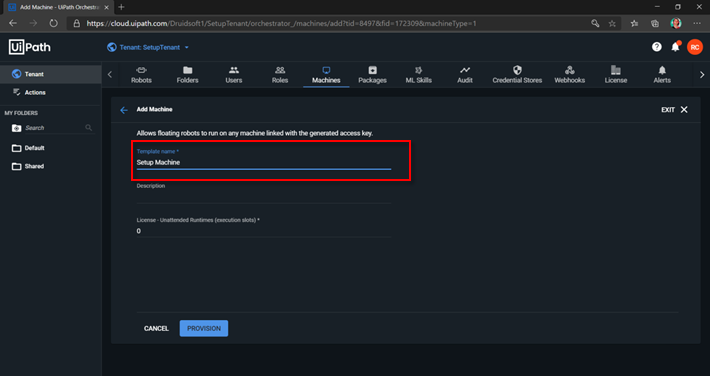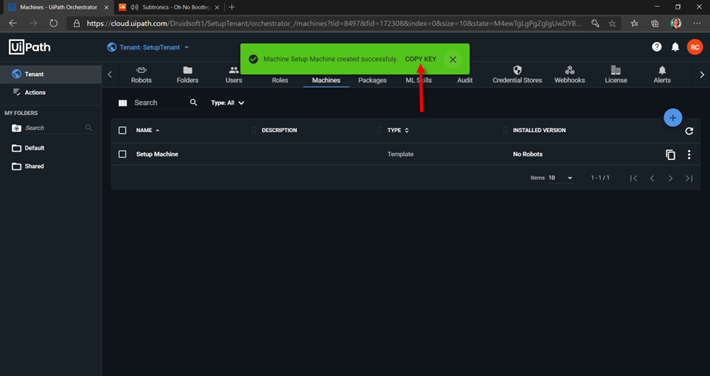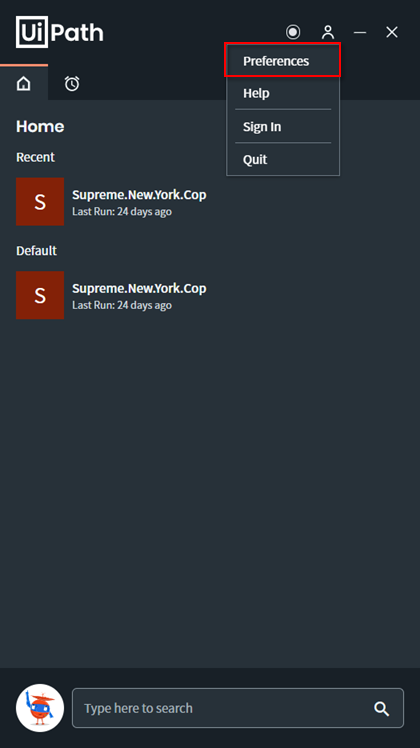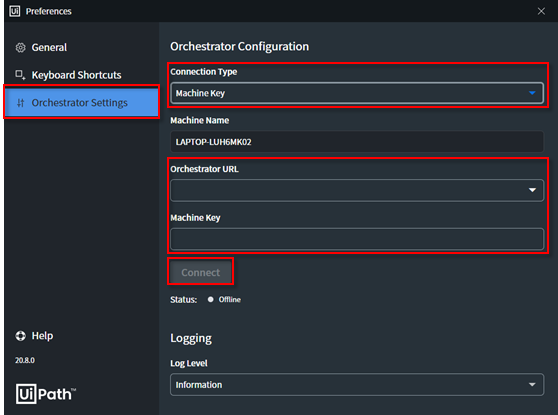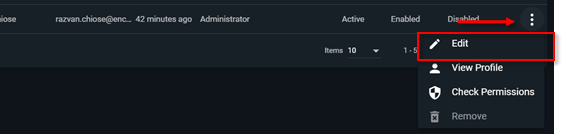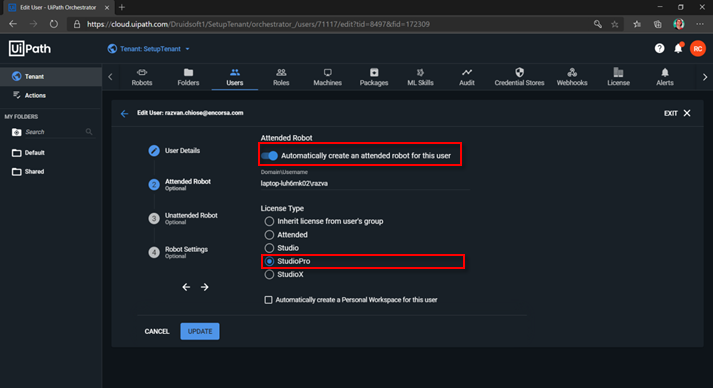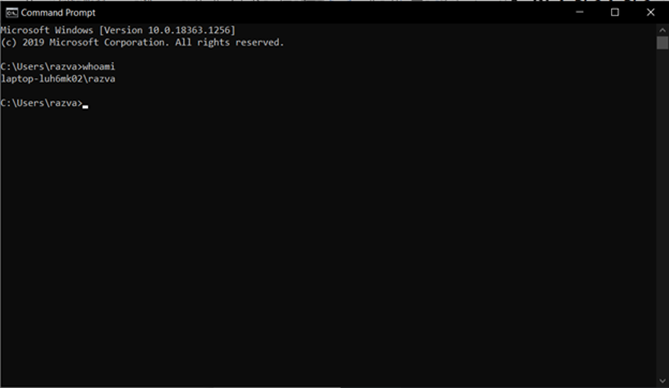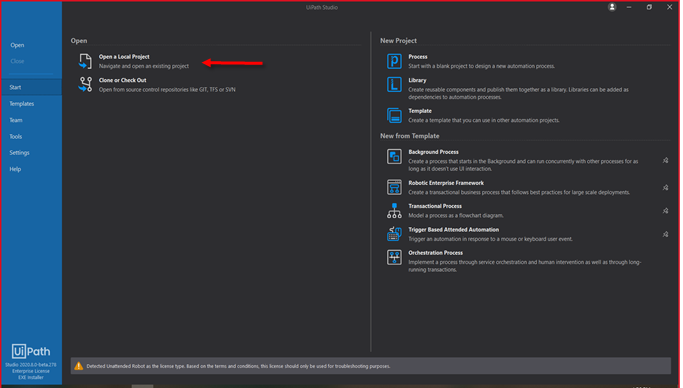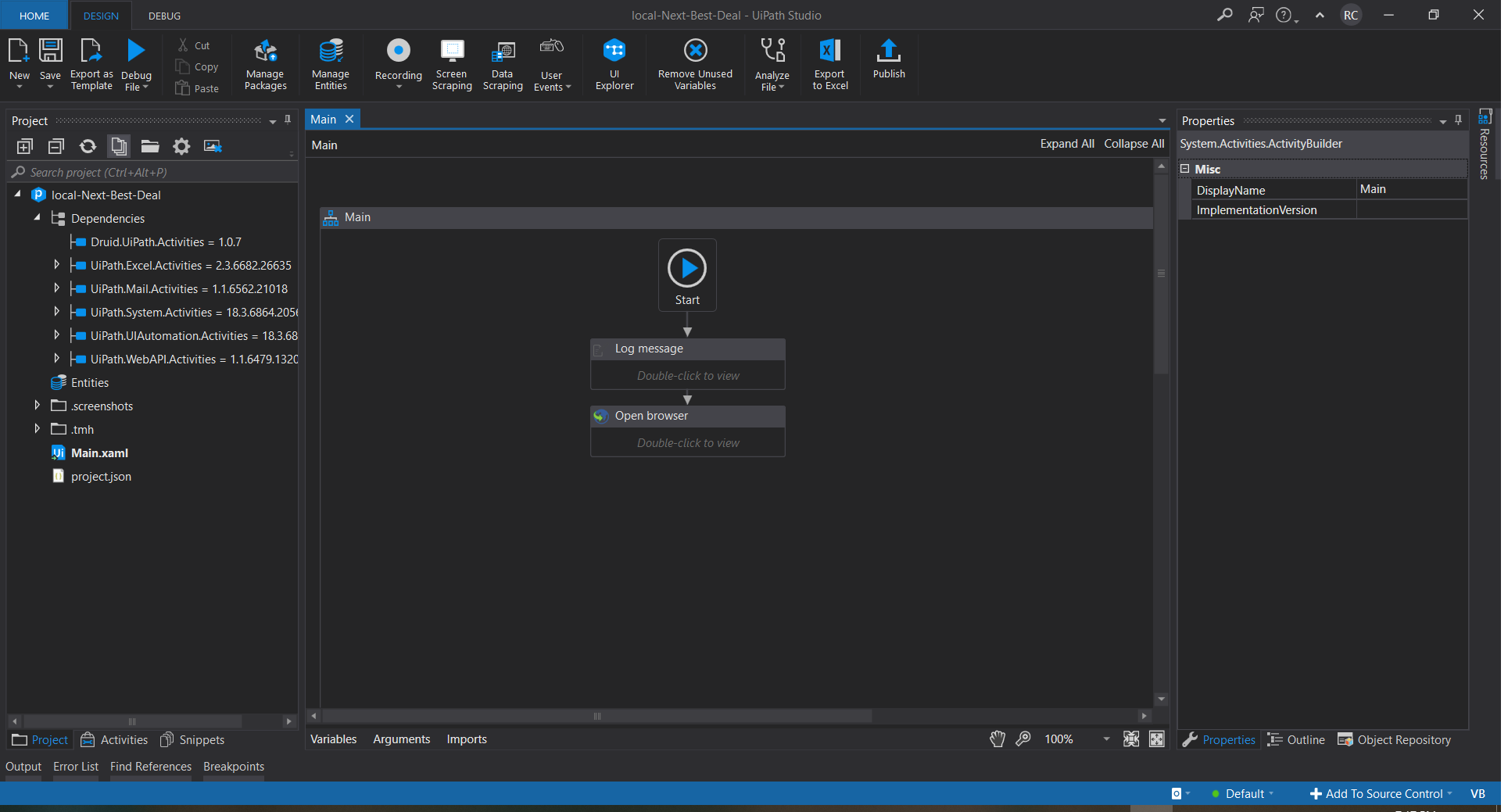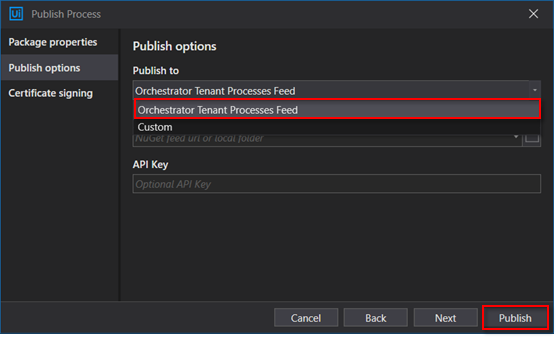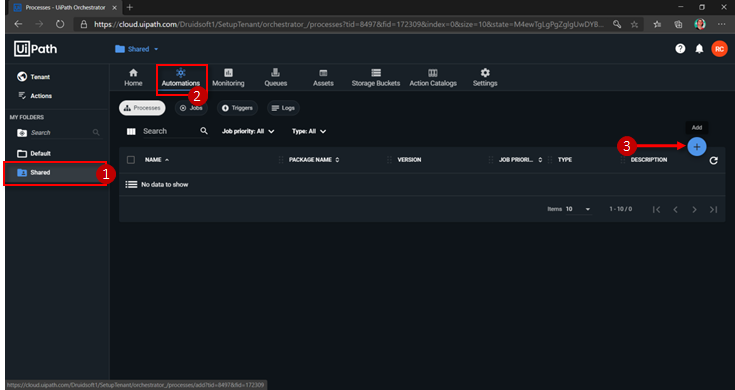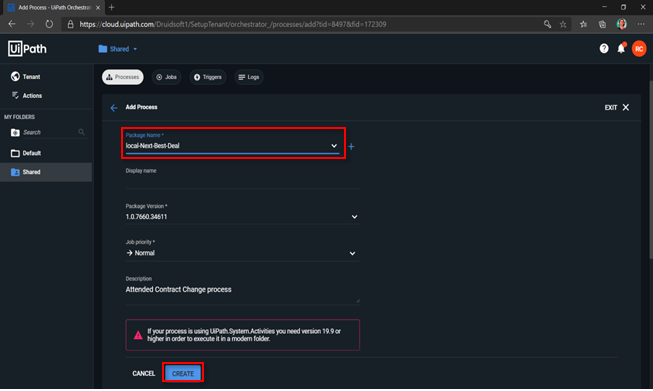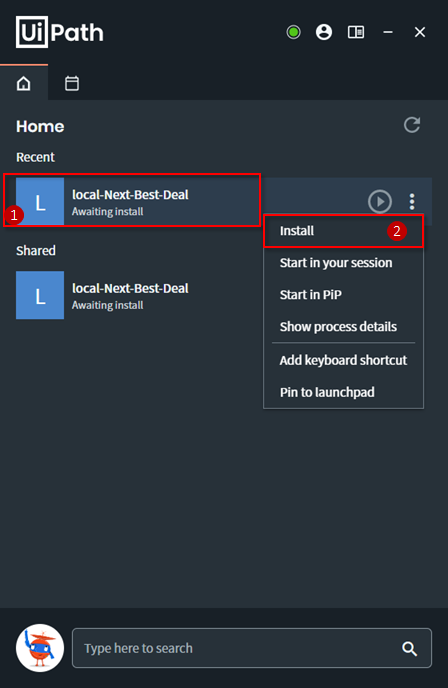Step 1: Set up Orchestrator Victor_Attended Next Best Deal Process
Go to https://cloud.uipath.com.
Log in to your orchestrator account. Download UiPath Studio (if you don’t have it already) by going to the resource center and choosing the Stable Community Edition.
Install UiPath on your PC. Don’t launch it yet, close the Get Started window when it pops up.
Click on the desired tenant (we will use SetupTenant).
From the main menu, click Tenant. On the navigation bar, click Machines and click Add.
Click Machine Template.
The Add machine page appears. Enter a Template name and click PROVISION.
The machine is successfully created. Copy the machine key.
Open the UiPath Assistant app.
Click on Preferences.
From the menu, click Orchestrator Settings. The Orchestrator Configuration appears. From the Connection Type field, select Machine Key and paste the orchestrator URL (https://cloud.uipath.com/*account name*/*tenant name* and the machine key (the one you copied after provisioning the machine).
Click Connect. The status changes to “Connected, Unlicensed”.
Go to Users and find your user. Click the three dots on the right and click Edit.
>The Edit selected user page appears.
Tap on Automatically create an attended robot for this user.
Select StudioPro as License Type.
To find your domain\username open the command prompt, type in “whoami” and copy the response.
Open UiPath Studio.
Click Open a Local Project, browse for the Attended Next Best Deal Process folder (from the prerequisites) and choose the project.json file.
Click Publish.
The Publish Process wizard appears. Click Next.
Select Publish to Orchestrator Tenant Process Feed and click Publish.
Switch to UiPath Orchestrator. Go to a modern folder on which you have rights (we’ll be using the Shared folder). Click the Automations tab and click the Add icon.
The Add Process page appears.
From the Package Name field, select the published package. The other fields will automatically fill in.
Click CREATE.
Switch to the UiPath Assistant. Find the local-Next-Best-Deal and click install .