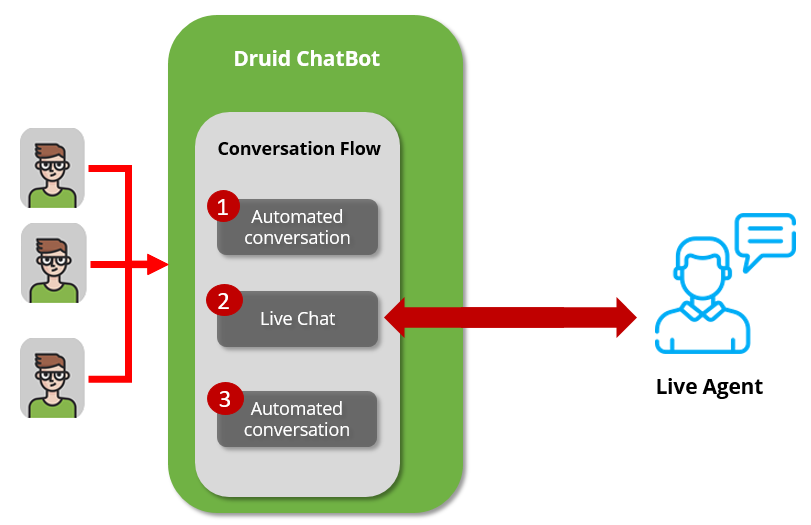Live Chat
Live Chat allows bot authors to create bots which handle rich conversations. While bots are always active and can engage your clients 24×7 by answering their simple FAQs promptly, live chat is a better solution when the customers prefer talking to a human or when the bot fails to understand customer issues and assistance from the support team is needed.
DRUID authors can configure the bots to handle repetitive questions and route customer queries to live agents.
DRUID Live Chat Key Features
- Route to a live agent when the customer queries need further discussion or when the customer prefers talking to an agent.
- Multi-chat. Live agents can handle multiple conversations simultaneously.
- Sound notifications for live agents whenever a new client is added to the waiting queue.
- Chatbot delivers to Agents quick info cards (Customer 360, Contract 360) linked with the conversation context.
- Notification when a client is connected to an agent.
Why using Live Chat with bots?
Adding Live Chat to your bot can help your business significantly:
- Boost customer satisfaction with live conversations.
- Increase your support team efficiency.
How it works
The diagram below describes how a DRUID bot handles Live Chat.
- The user starts chatting with the bot. The bot chats with the user in an automated conversation.
- The user chooses to talk to a live agent so, the chatbot directs the user to Live Chat, adds the user to the Waiting queue from where the chat is picked up by a live agent.
- Once the conversation between the user and a live agent ends, the user continues talking to the chat bot in an automated fashion, that is the chat bot provides the user with automated messages.