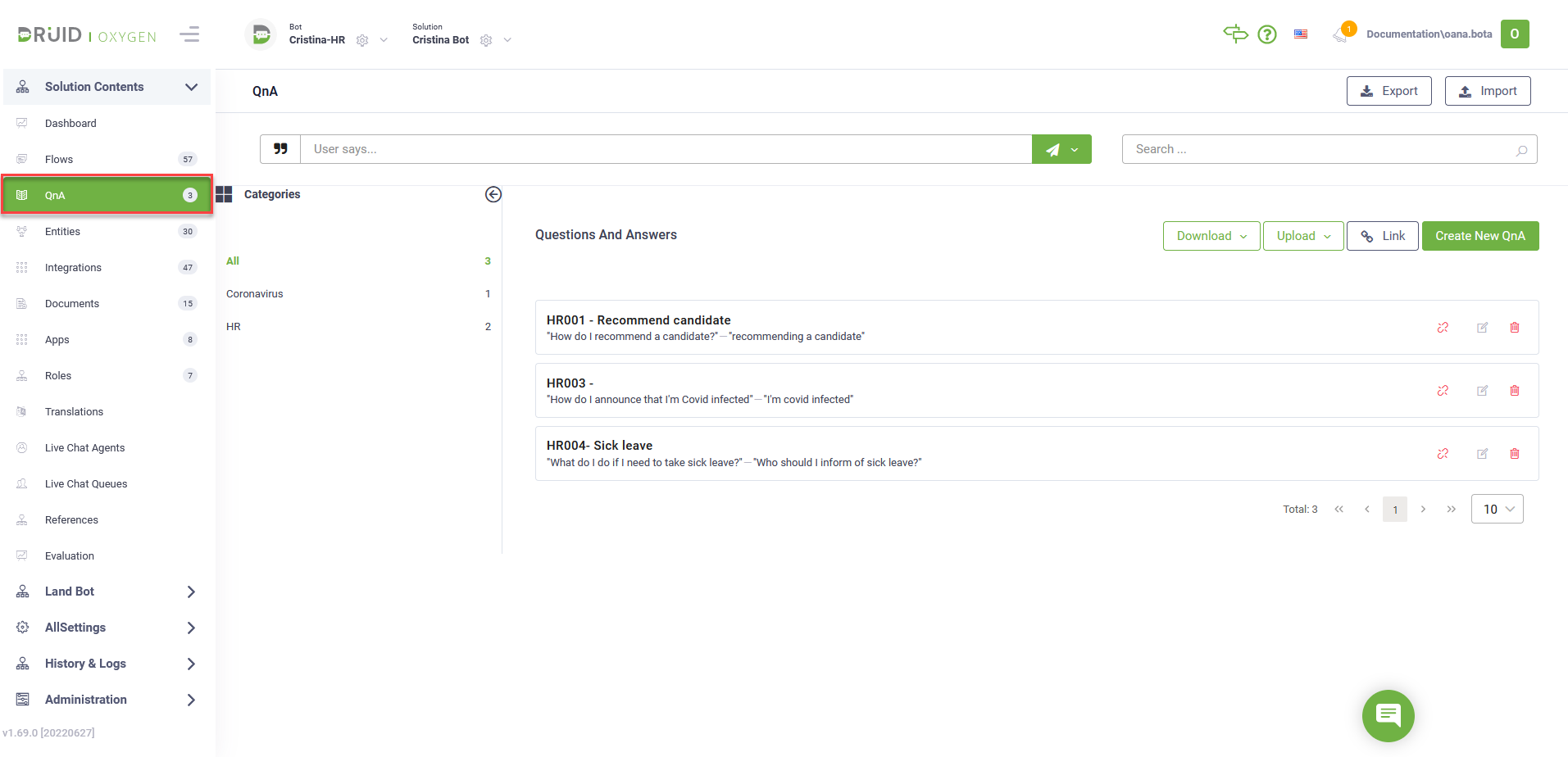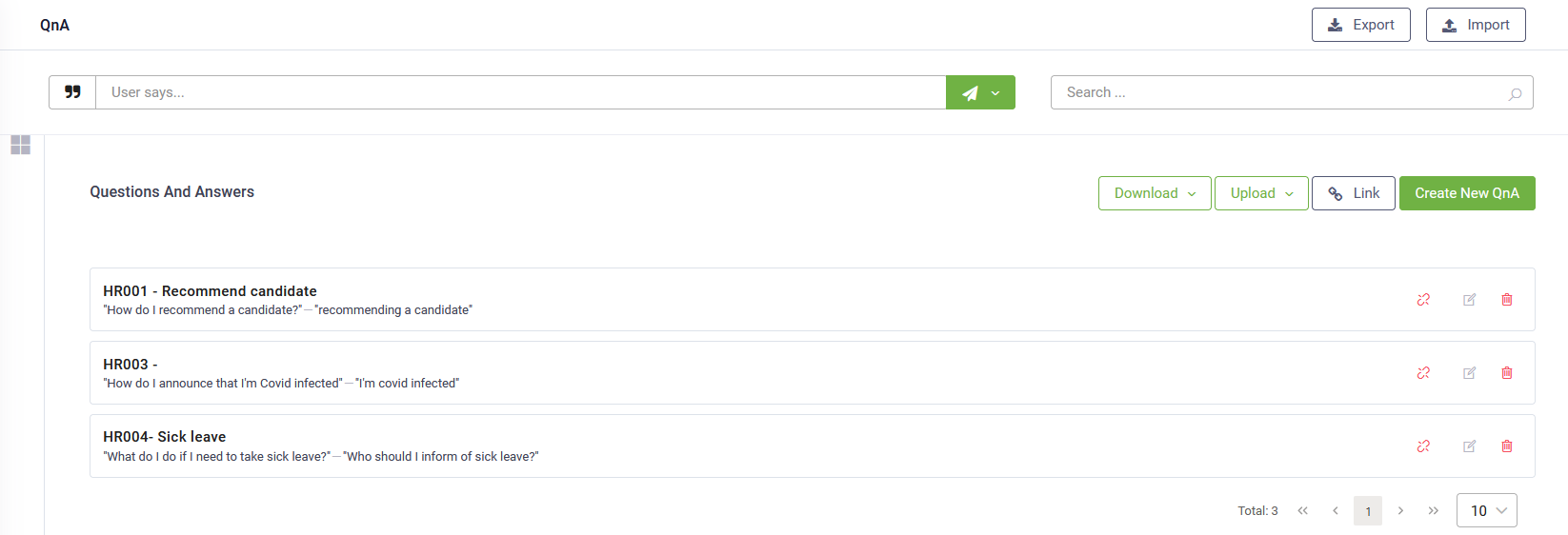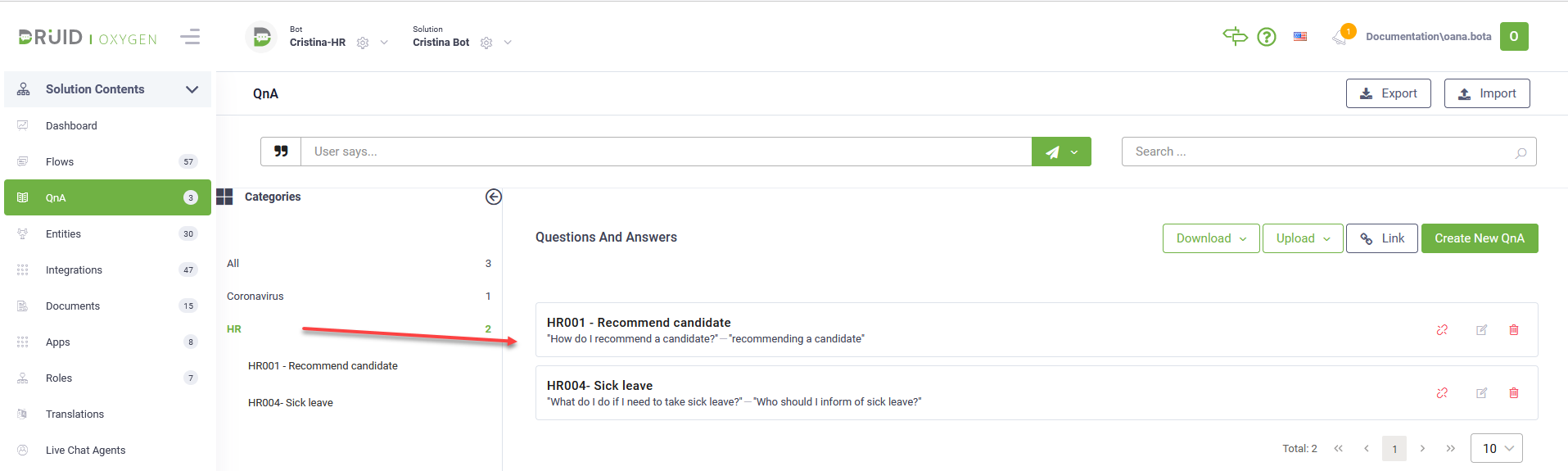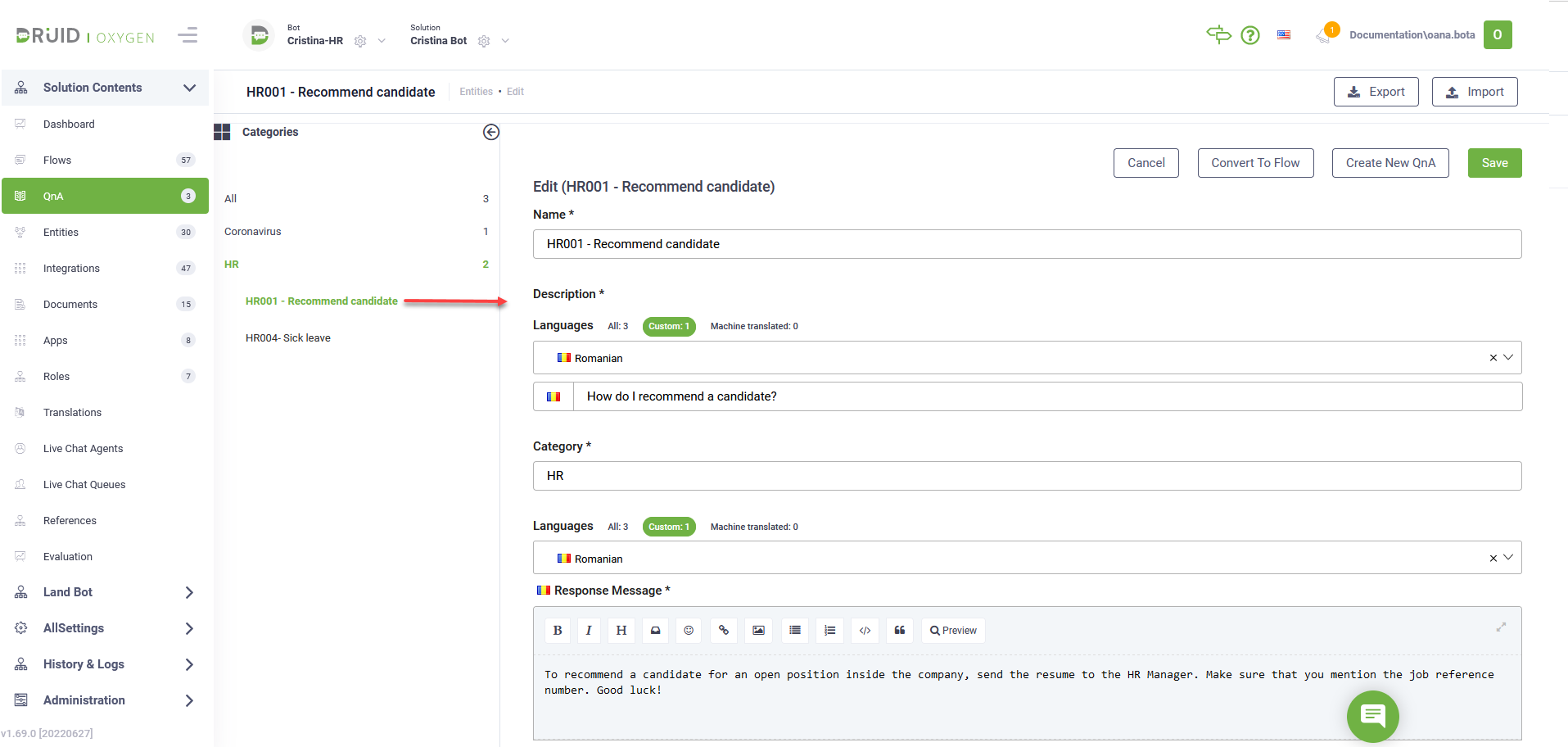QnA
The QnA is a special type of conversational flow designed to simplify the business user experience when creating simple conversations. They are comprised of training phrases (primary and alternate questions) and a single step of type Message that delivers the response to the user (answer).
Business users do not need any chatbot technology understanding to create a collection of question-answer (QnA) pairs.
Business users do not need any chatbot technology understanding.
Use cases
- Employee facing chatbots maintained by HR (QnA about best practices, internal regulations, etc.)
- Customer facing chatbots maintained by Public Relations, Support Center, Marketing
Accessing the QnA
To access the QnA, select the desired bot and solution and on the main menu, click QnA. The list of Questions and Answers defined in the current solution appears. The question-answer pairs are organized by categories.
The Categories expands by default. If you want to hide it, click the  icon.
icon.
To show the Categories, click the icon  .
.
Clicking on a category, you get the list of articles in that category. This is particularly useful when you have many articles in different categories and you’d like to revise the articles in a specific category.
Clicking on an article in a category shows the details of the selected knowledgebase article on the right giving allowing you the possibility to edit it while viewing the related articles in the same category. This is particularly useful when you need to update an article that requires updates of related articles.