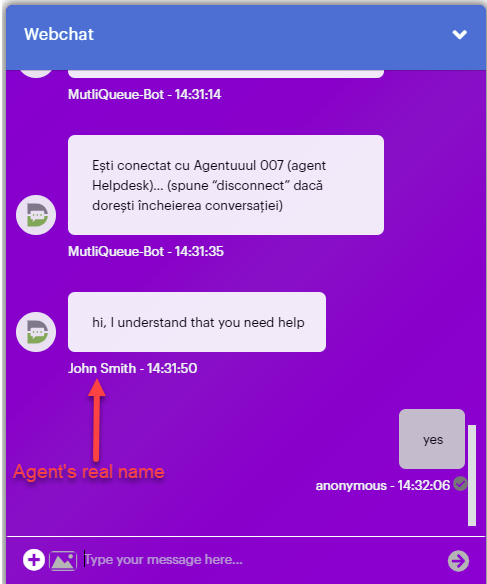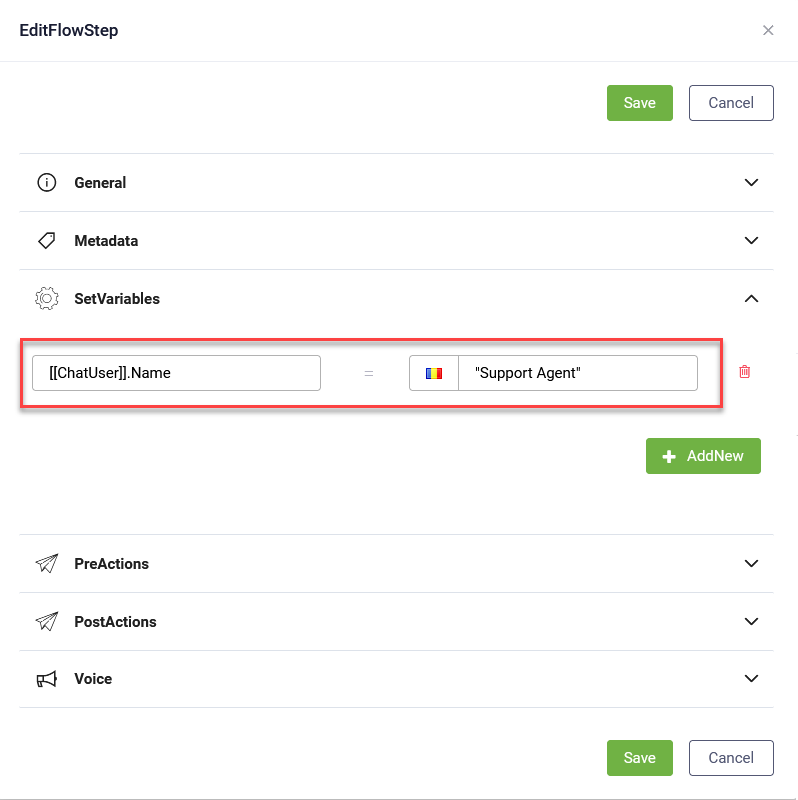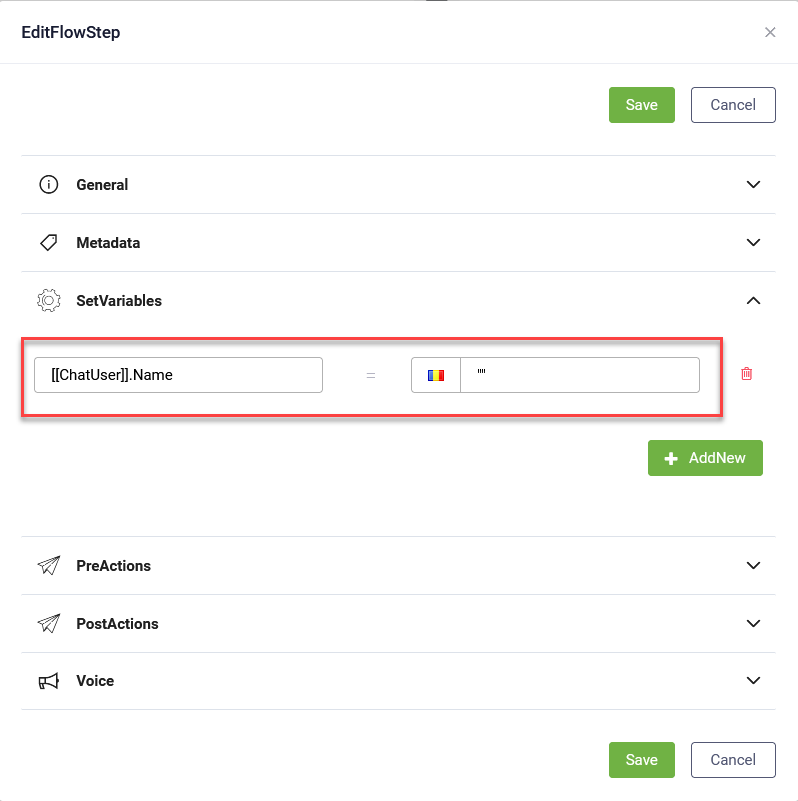Changing the Agent Name Shown in the Chat
By default, the agent's name shown in the chat is comprised by [[ChatUser]].FirstName and [[ChatUser]].LastName if the agent is not connecting from the Druid Chatbot Portal or using Active Directory (AD) authentication.
If you want to customize your agents real name in the chat you have two options:
Give your agents a predefined username
On your multichat solution, go to flows and click on the ConnectToHelpdeskClientMultiChat agent flow. On the step before the step that connects the agent with the user (the step where the post internal action ConnectToHelpdeskClientMultiChat is called), add the variable [[ChatUser]].Name and give it the desired value; e.g. "Support Agent". Save the step.
Remove agents name
- On your multichat solution, go to flows and click on the ConnectToHelpdeskClientMultiChat agent flow. On the step before the step that connects the agent with the user (the step where the post internal action ConnectToHelpdeskClientMultiChat is called), add the variable [[ChatUser]].Name and give it as value an empty string ("").
- Save the step.
- Go to the bot details page, click the Special Flows section, scroll down to the ConnectedToHelpdeskAgent special message and either remove the "{0}" from the special message (both EN and RO texts) or change the message making sure to exclude the "{0}". This way there will be no agent name in the chat snippet nor in the special message when the agent connects with the client in live chat session.