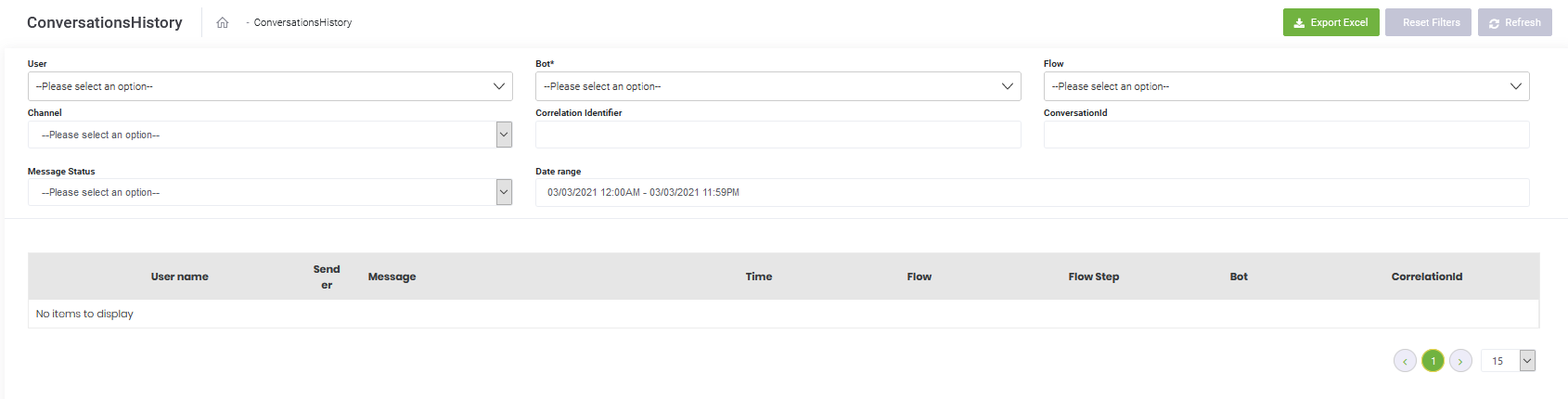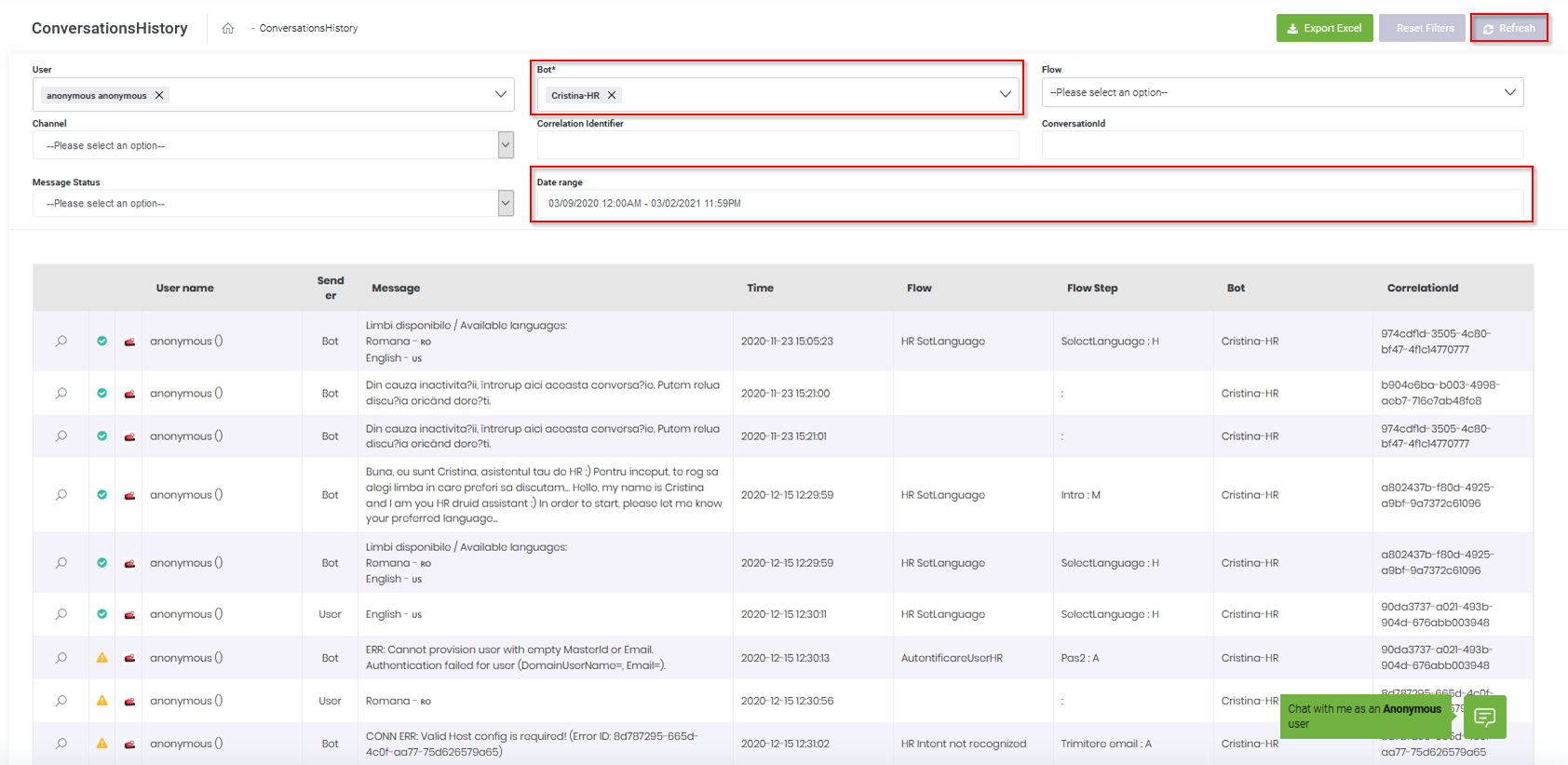Conversation History
The Conversation History provides you with all the actions performed within the context of a conversation for a specific bot.
You can use the Conversation History to troubleshoot errors that occur in a conversation:
To view the conversation history for a bot:
- From the History & Logs menu, click Conversation History. The ConversationsHistory page appears.
- Select the Bot.
- Select the date range by clicking on the from / to date displayed in the Date range field, choose the desired time interval or a custom range and click Apply. You can also use other search criteria based on your needs.
- At the top-right corner of the page, click Refresh. The table below the search criteria lists all the actions performed within the context of a conversation for the selected bot.