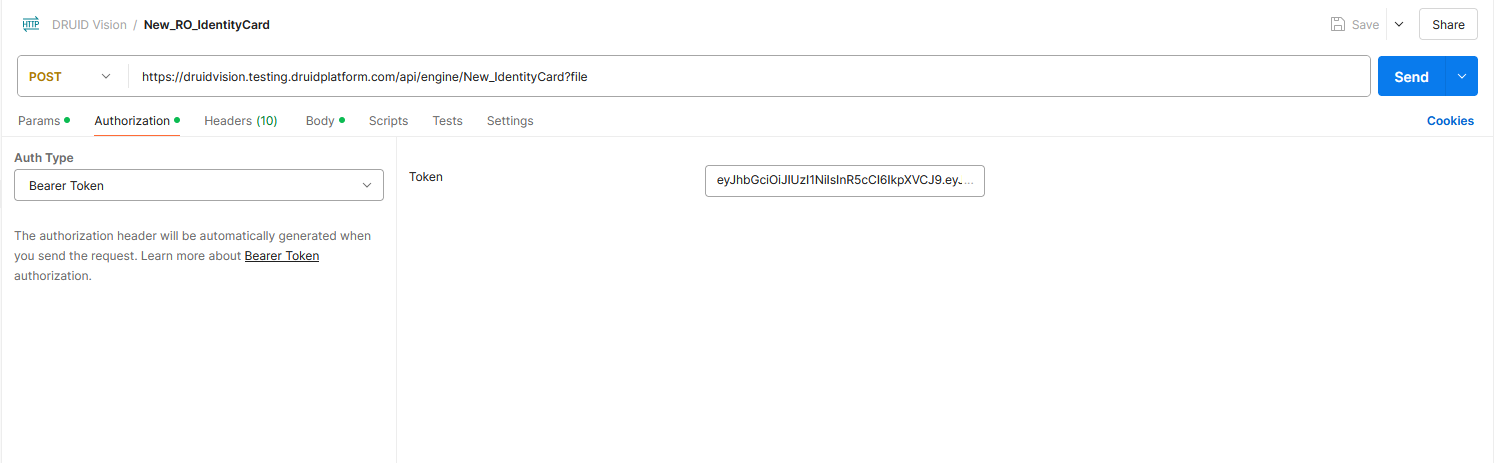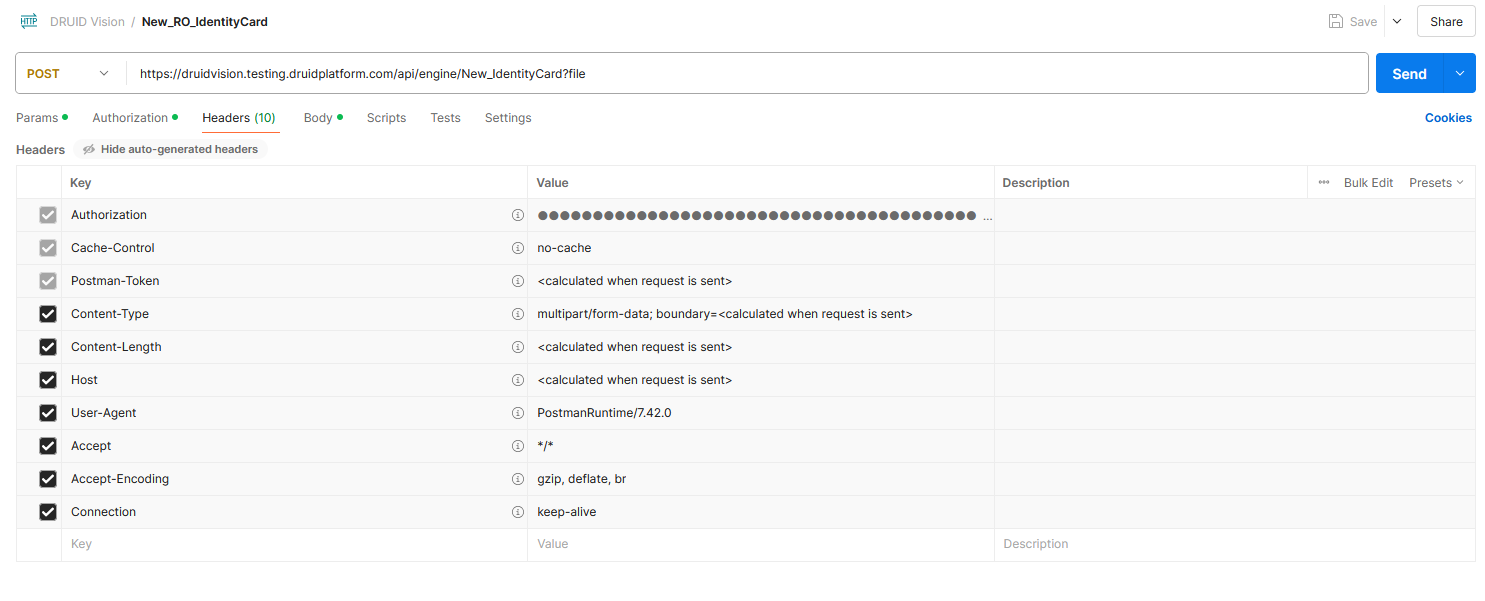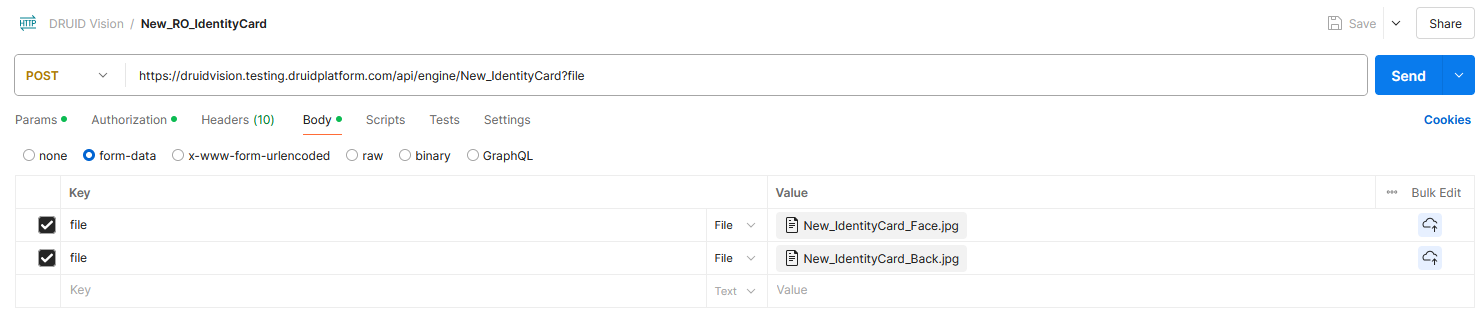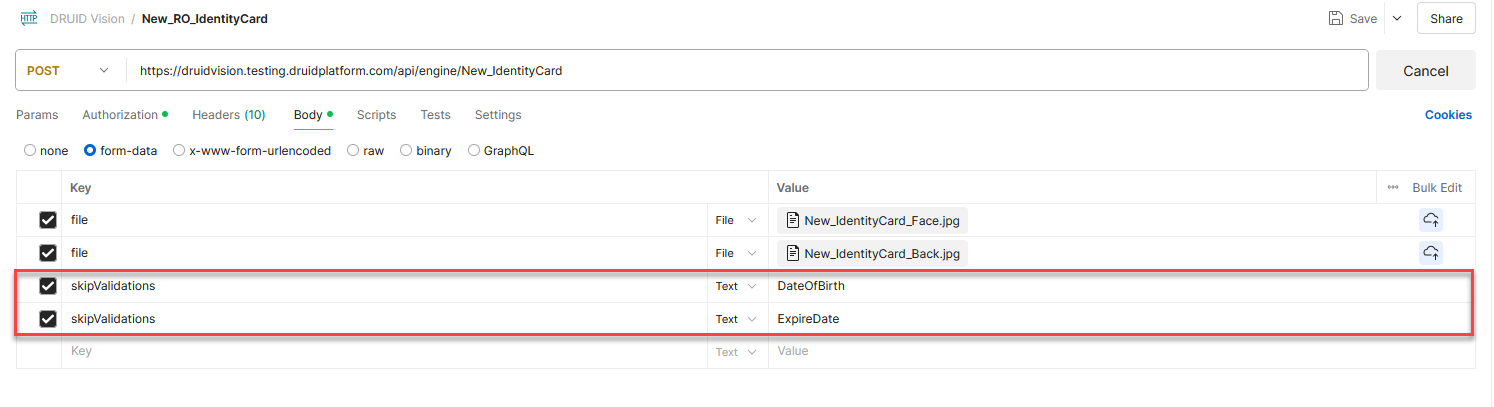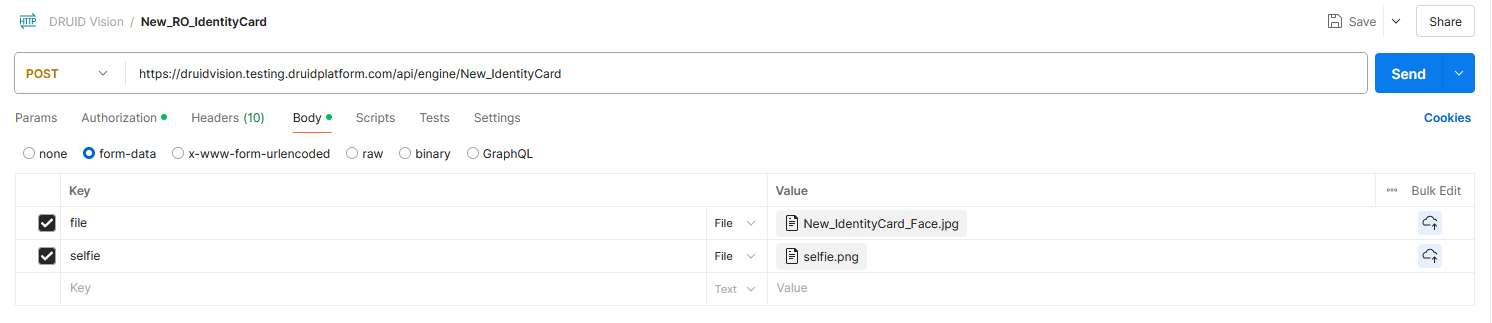New Romanian Identity Cards OCR
The Druid API engine supports OCR and data extraction for Romanian identity cards issued with a CIP (electronic chip), applicable to identity cards issued starting in January 2024.
- In order to use this Druid Vision service, contact Druid Tech Support.
- For any APIs that are used for testing purposes and not in a production environment, Druid CANNOT be held responsible for the security of the processed data under the General Data Protection Regulation (GDPR). We highly recommend you to use sample data and documents for all APIs in testing environments.
Request
| Method | POST |
| API Resource URL (Endpoint) | The endpoint of the Druid Vision New_IdentityCard service. For information on how to get the endpoint, see Druid Vision. |
| Authorization |
Select Bearer Token and provide the Druid Vision Token. For information on how to get the endpoint, see Druid Vision. |
| Headers |
Content-Type: “multipart/form-data” |
| Body without face validation |
“file”: <attached document file> (file attachment). Add two separate PDF files, each containing one side of the identity card. Supported formats: png, jpg, pdf. NOTE: In Druid versions prior to 9.12, add a single PDF file containing both sides of the identity card.
In Druid 9.12 and higher, you can also upload the official address certificate issued by the national authority responsible for population records and identity documents. NOTE: Only original electronic documents downloaded from the Romanian Police Department are accepted. Scans or photos of the document are not allowed.
The file must be in PDF format for security reasons.
If extraction fails due to issues like poor image quality, you can skip any of the following validation checks:
Add the skipValidations parameter in the request body as many times as validation checks you want to escape from validation. NOTE: Skipping validations is available in DRUID 8.1 and higher.
|
| Body with face validation |
“file”: <attached document file> (file attachment). Add the front of the new identity card. “selfie”: <attached selfie photo> (file attachment) Supported formats: png, jpg, pdf. NOTE: The user needs to smile in the selfie, otherwise the face validation will fail.
NOTE: You can skip the same validation checks listed at Body without face validation.
|
Response
Data Returned by MRZ interpretation is found in the Data section of the response.
Click the desired option below to see the response for the specific request.
Response Example
{
"ResultId": "ba12ac00-9dc5-497f-ba91-2f57ee8058ae",
"TemplateName": "New_IdentityCard",
"Status": "Partial",
"StatusReason": null,
"Confidence": 0.77,
"Data": {
"AddrLine1": "Mun. Bucuresti Sec.6",
"AddrLine1.Confidence": 0.99,
"AddrLine1.Localized": null,
"AddrLine1.Localized.Confidence": 0,
"AddrLine2": "Str. Mare nr.12",
"AddrLine2.Confidence": 0.99,
"AddrLine2.Localized": null,
"AddrLine2.Localized.Confidence": 0,
"AddrLine3": "bl.D1, sc.1",
"AddrLine3.Confidence": 0.81,
"AddrLine3.Localized": null,
"AddrLine3.Localized.Confidence": 0,
"AddrLine4": "et.2, ap.4",
"AddrLine4.Confidence": 0.96,
"AddrLine4.Localized": null,
"AddrLine4.Localized.Confidence": 0,
"Apartment": "4",
"BuildingNo": "",
"Cetatenie": "ROU",
"Cetatenie.Confidence": 0.99,
"City": "Bucuresti",
"CityType": "Municipiul",
"CNP": "2830703460094",
"CNP.Confidence": 0.99,
"cnp.CountryOfBirth": "Invalid",
"cnp.CountyOfBirth": "Invalid",
"cnp.CountyOfBirth.id": 0,
"cnp.DateOfBirth": "0001-01-01T00:00:00",
"cnp.Sex": "X",
"Commune": "",
"County": "B",
"County.SirutaId": 403,
"DateOfBirth": "1983-07-03T00:00:00",
"DateOfIssue": "02 09 2021",
"DateOfIssue.Confidence": 0.99,
"District": "6",
"DocumentNumber": "SP1234691",
"DocumentNumber.Confidence": 0.99,
"Domiciliu": "Mun. Bucuresti Sec.6 Str. Mare nr.12 et.2, ap.4",
"Domiciliu.Confidence": 0.99,
"EntranceNo": "",
"ExpireDate": "2031-09-01T00:00:00",
"Face": 1,
"Face.Confidence": 1,
"FaceSmall": 0,
"FaceSmall.Confidence": 0,
"Floor": "2",
"Issuing Authoriry": "D.E.P.A.B.D.",
"Issuing Authoriry.Confidence": 0.72,
"Locality": "",
"Locality.SirutaId": 179196,
"LocalityName": "Bucuresti",
"LocalityType": "Municipiul",
"MRZ": "IDROUSP12346919<2830703460094<8307037F3109018ROU<<<<<<<<<<<8MANOLE<<CORINA<IOANA<<<<<<<<<<",
"MRZ.Confidence": 0.96,
"mrz.CountryCode": "ROU",
"mrz.DateOfBirth": "1983-07-03T00:00:00Z",
"mrz.DocumentNumber": "SP1234691",
"mrz.DocumentSeries": null,
"mrz.DocumentType": "IdentityCard",
"mrz.ExpireDate": "2031-09-01T00:00:00Z",
"mrz.FirstName": "CORINA IOANA",
"mrz.LastName": "MANOLE",
"mrz.OptionalData": null,
"mrz.Sex": "F",
"MRZ1": "IDROUSP12346919<2830703460094<",
"MRZ1.Confidence": 0.95,
"MRZ2": "8307037F3109018ROU<<<<<<<<<<<8",
"MRZ2.Confidence": 0.98,
"MRZ3": "MANOLE<<CORINA<IOANA<<<<<<<<<<",
"MRZ3.Confidence": 0.98,
"Municipiul.SirutaId": 179132,
"Number": "1234691",
"Nume": "MANOLE",
"Nume.Confidence": 1,
"Nume.Localized": null,
"Nume.Localized.Confidence": 0,
"Prenume": "CORINA IOANA",
"Prenume.Confidence": null,
"Prenume1": "CORINA",
"Prenume1.Confidence": 0.99,
"Prenume1.Localized": null,
"Prenume1.Localized.Confidence": 0,
"Prenume2": "IOANA",
"Prenume2.Confidence": 0.99,
"Prenume2.Localized": null,
"Prenume2.Localized.Confidence": 0,
"Series": "SP",
"Sex": "F",
"Sex.Confidence": 0.99,
"Smile": "0",
"StreetName": "Mare",
"StreetNo": "12",
"StreetType": "Strada",
"Village": ""
},
"ValidationResult": {
"DateOfBirth": {
"Status": "Invalid",
"Description": "[DateOfBirth] field does not equal [cnp.DateOfBirth]"
},
"CNP": {
"Status": "Invalid",
"Description": null
},
"ExpireDate": {
"Status": "Valid",
"Description": null
},
"Sex": {
"Status": "Invalid",
"Description": "[Sex] field does not equal [cnp.Sex]"
},
"MRZ": {
"Status": "Valid",
"Description": null
},
"SIRUTA": {
"Status": "Valid",
"Description": null
}
}
}Response Example
{
"ResultId": "53caa06f-3cdb-4ee4-80ef-5d5cb2b061dc",
"TemplateName": "New_IdentityCard",
"Status": "Partial",
"StatusReason": null,
"Confidence": 0.69,
"Data": {
"Cetatenie": "ROU",
"Cetatenie.Confidence": 0.99,
"CNP": "2830703460094",
"CNP.Confidence": 0.99,
"cnp.CountryOfBirth": "Invalid",
"cnp.CountyOfBirth": "Invalid",
"cnp.CountyOfBirth.id": 0,
"cnp.DateOfBirth": "0001-01-01T00:00:00",
"cnp.Sex": "X",
"DateOfBirth": "1983-07-03T00:00:00",
"DocumentNumber": "SP1234691",
"DocumentNumber.Confidence": 0.99,
"ExpireDate": "2031-09-01T00:00:00",
"Face": 1,
"Face.Confidence": 1,
"Number": "1234691",
"Nume": "MANOLE",
"Nume.Confidence": 1,
"Nume.Localized": null,
"Nume.Localized.Confidence": 0,
"Prenume": "CORINA IOANA",
"Prenume.Confidence": null,
"Prenume1": "CORINA",
"Prenume1.Confidence": 0.99,
"Prenume1.Localized": null,
"Prenume1.Localized.Confidence": 0,
"Prenume2": "IOANA",
"Prenume2.Confidence": 0.99,
"Prenume2.Localized": null,
"Prenume2.Localized.Confidence": 0,
"Series": "SP",
"Sex": "F",
"Sex.Confidence": 0.99,
"Smile": "0"
},
"ValidationResult": {
"DateOfBirth": {
"Status": "Invalid",
"Description": "[DateOfBirth] field does not equal [cnp.DateOfBirth]"
},
"CNP": {
"Status": "Invalid",
"Description": null
},
"ExpireDate": {
"Status": "Valid",
"Description": null
},
"Face": {
"Status": "Invalid",
"Description": "Expecting one face in selfie image"
},
"Sex": {
"Status": "Invalid",
"Description": "[Sex] field does not equal [cnp.Sex]"
}
}
}Validations
Validations performed in the MRZ section:
- DocumentNumber - checksum cross-checked with MRZ Line_2 first control digit.
- DateOfBirth - checksum cross-checked with MRZ Line_2 second control digit.
- DateOfExpiry - checksum cross-checked with MRZ Line_2 third control digit.
- Line_2 - checksum of the entire MRZ line 2 (if any of the above fails, the entire line fails and the entire MRZ checksum fails).
- Sex - validation on values “F” or “M”.
Based on Code and Nationality, an existing template of the OCR service is identified:
- If Code = “ID” and Nationality = “ROU”, the template “Identity Card” is used.
- If Code = “IS” and Nationality = “ROU”, the template “RO_ResidenceCard” is used.
The results of the “Identity Card” template provide the following validations:
- CNP - Status Invalid if the checksum of the CNP cross-checked with the control digit fails. The CNP validation is performed against the ID values provided in the reference table below.
- Validity - Status Invalid if the OCR service fails to retrieve information in IssueDate and ExpiryDate.
- MRZ - Status Invalid if at least one of the cross-checks on the MRZ field fails (document number, date of birth, date of expiry, sex, IssuingState).
- Sex - Status Invalid if the cross-check of the following fields fail: Sex from CNP, Sex from Document, Sex from MRZ.
- DateOfBirth - Status Invalid if the cross-check of the following fields fail: DateOfBirth from CNP, DateOfBirth from Document, DateOfBirth from MRZ.
- IssueDate - Status Invalid if the cross-check of the following fields fail: IssueDate from Document, IssueDate from MRZ.
- ExpireDate - Status Invalid if the cross-check of the following fields fail: ExpireDate from Document, ExpireDate from MRZ.
- SIRUTA - Status Invalid if the value of field Locality cannot be matched to the SIRUTA dictionary.
- Face - Status Invalid if the "Face.Confidence" is not 1.0 or "Invalid: you forgot to smile" if the customer is not smiling in the selfie. This validation is done for OCR of Romanian identity cards with selfie.
|
ID |
County of Birth |
|---|---|
|
0 |
Invalid |
|
1 |
Alba |
|
2 |
Arad |
|
3 |
Argeș |
|
4 |
Bacău |
|
5 |
Bihor |
|
6 |
Bistrița_Năsăud |
|
7 |
Botoșani |
|
8 |
Brașov |
|
9 |
Brăila |
|
10 |
Buzău |
|
11 |
Caraș_Severin |
|
12 |
Cluj |
|
13 |
Constanța |
|
14 |
Covasna |
|
15 |
Dâmbovița |
|
16 |
Dolj |
|
17 |
Galați |
|
18 |
Gorj |
|
19 |
Harghita |
|
20 |
Hunedoara |
|
21 |
Ialomița |
|
22 |
Iași |
|
23 |
Ilfov |
|
24 |
Maramureș |
|
25 |
Mehedinți |
|
26 |
Mureș |
|
27 |
Neamț |
|
28 |
Olt |
|
29 |
Prahova |
|
30 |
Satu_Mare |
|
31 |
Sălaj |
|
32 |
Sibiu |
|
33 |
Suceava |
|
34 |
Teleorman |
|
35 |
Timiș |
|
36 |
Tulcea |
|
37 |
Vaslui |
|
38 |
Vâlcea |
|
39 |
Vrancea |
|
40 |
București |
|
41 |
București_Sector_1 |
|
42 |
București_Sector_2 |
|
43 |
București_Sector_3 |
|
44 |
București_Sector_4 |
|
45 |
București_Sector_5 |
|
46 |
București_Sector_6 |
|
47 |
București_Sector_7 |
|
48 |
București_Sector_8 |
|
51 |
Călărași |
|
52 |
Giurgiu |
|
80 |
Outside_Romania |
If the data cannot be extracted by the OCR Service, validations on all of the above fields will fail.
Status field
- InvalidDocument. All validations on the document failed.
- Partial. There are failed validations.
- Complete. All validations succeeded.
- InvalidTemplate. Template is invalid (for development purpose only).
- InvalidImage. Image is invalid (format, size).
If Status is other than “Complete”, you see the error and the validation details in the “ValidationResult” attribute.
Image Validation
To ensure optimal OCR results, the API automatically enhances the image before processing by applying multiple image optimization algorithms.
Supported formats: PNG, JPG, PDF.