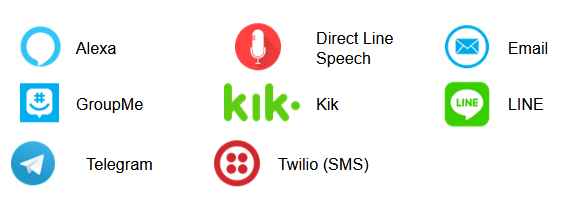Channels
Multi-channel deployment is supported by Druid and offers a wide range of digital channels in multiple languages so you can reach your customers wherever they like to be, in their natural digital way. With Druid conversational platform you will deliver the experience your customers and employees expect.
The Druid AI Platform enables bot authors and business users with no programming skills to create virtual assistants which can be easily exposed in the preferred channels:
- External channels: Mobile App, Web, WhatsApp, Facebook Messenger etc.
- Internal channels: Microsoft Teams, Intranet, Slack.
Cross-channel interaction is also available. In addition to standard channels mentioned above, Druid offers support for other channels:
The table below provides you with an overview of the different channels integration across Druid deployments.
| Channel | Cloud | Hybrid | On premise |
|---|---|---|---|
| Direct line (WebChat) | Y | Y | Y |
| MS Teams | Y | Y | N |
| Y | Y | Y* | |
| Facebook Messenger | Y** | Y** | Y** |
|
Slack |
Y | Y | N |
| GoogleChat | Y | Y | Y |
| Y | Y | Y* | |
| Telegram | Y | Y | Y |
| Viber | Y | Y | Y* |
| Twilio | Y | Y | N |
| Y | Y | Y | |
| LINE | Y | Y | N |
| WeCom | Y | Y | Y* |
| Webex | Y | Y | Y |
| Y | Y | N | |
| Outlook | Y | Y | N |
*Only available if specific DRUID services have open connection to the Internet.
**In DRUID hybrid and cloud deployments Facebook channel uses the Microsoft Bot Framework, while in on premise deployments it uses direct DRUID Facebook integration.
Deactivating Active Channels
Once you activate a channel, you can deactivate it at any time, by following these steps:
- Log in the Druid Chatbot Portal and from the main menu, select your bot. The bot configuration page appears by default on the Details tab.
- Click the Channels tab, then click the active channel you want to disable. The channel section expands.
- Click the Delete channel button (
 ). It might take up to a minute until the channel becomes inactive.
). It might take up to a minute until the channel becomes inactive.
You can always re-activate an inactive channel by clicking the Publish button in the channel section.