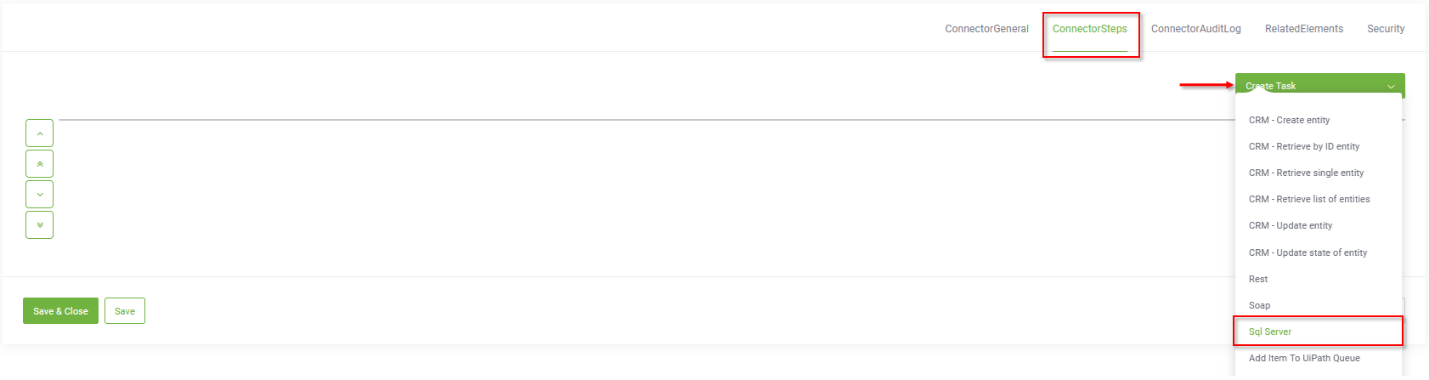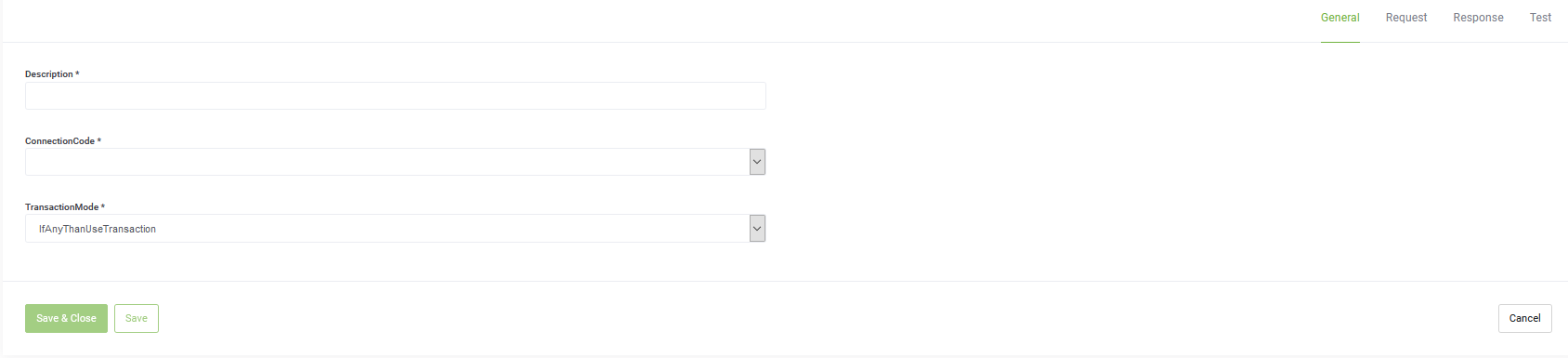Step 3. Add Integration Tasks
At the top-right corner of the Edit Connector Action page, ConnectorSteps tab, click on the Create Task button, and then click Sql Server.
The Edit Connector Task page appears by default on the General tab.
When adding an SQL task, you have to: