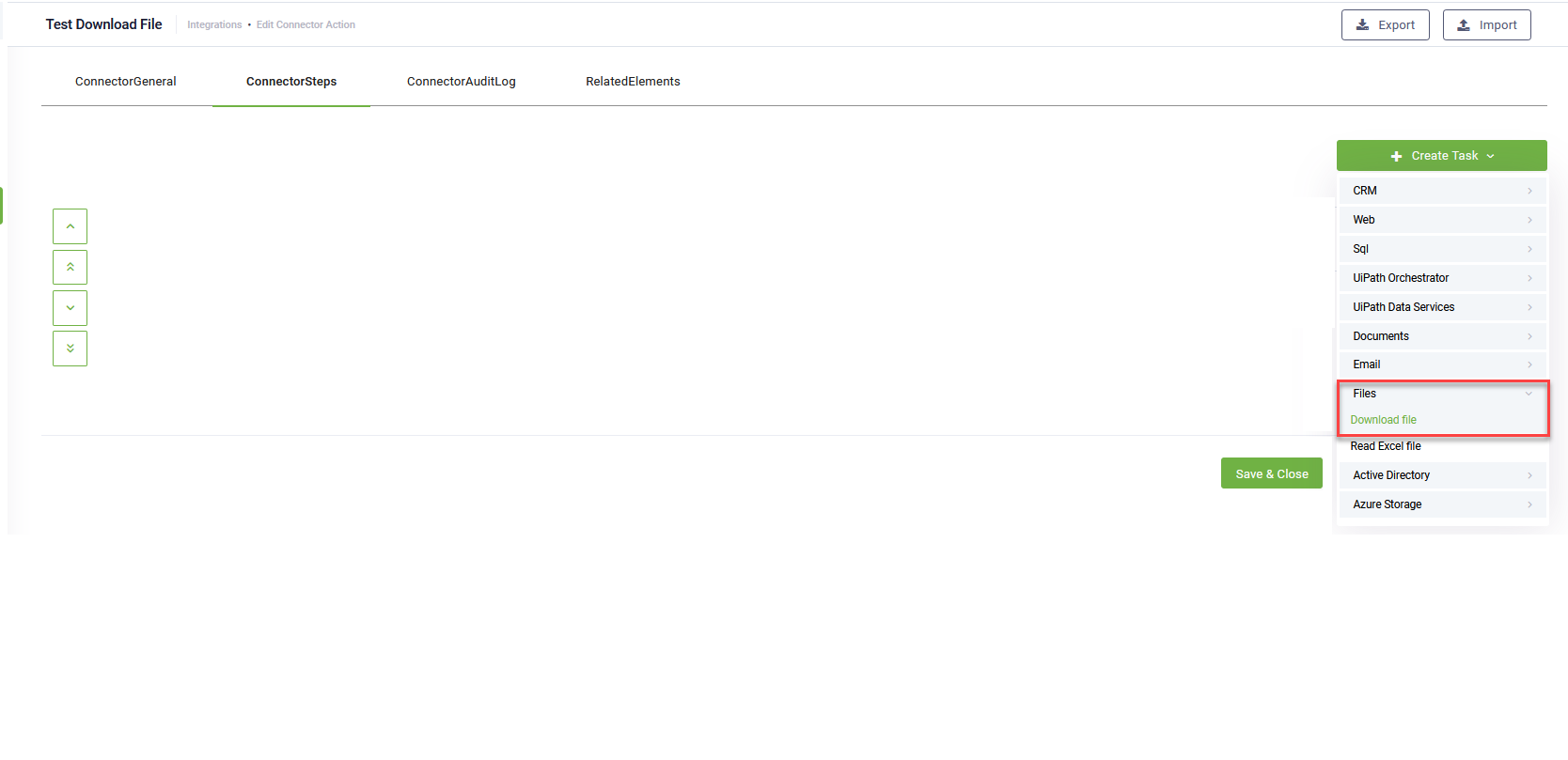Download File
The Download File task downloads files from REST API endpoints. This REST connector task enables bot authors to map a file on the response.
Prerequisites
- You created a REST connector app.
- You have a connector action.
To add a Download File task, on the desired connector action, click on the ConnectorSteps tab, click the Create Task button, click Files and select Download File.
The Edit Connector Action page appears by default on the General tab.
To configure the Download File integration task:
- Set the task general parameters. For more information, see General Settings.
- Configure the request to the API. For more information, see Request Settings.
- Map the response into the conversation context. For more information, see Response Settings.
- Test the integration call.
General Settings
Set the task general parameters:
| Setting | Description |
|---|---|
| Description | Provide a brief relevant description of the task to be performed. |
| Connection Code | Select the REST connection string. If you do not have one, go to Apps and create it. |