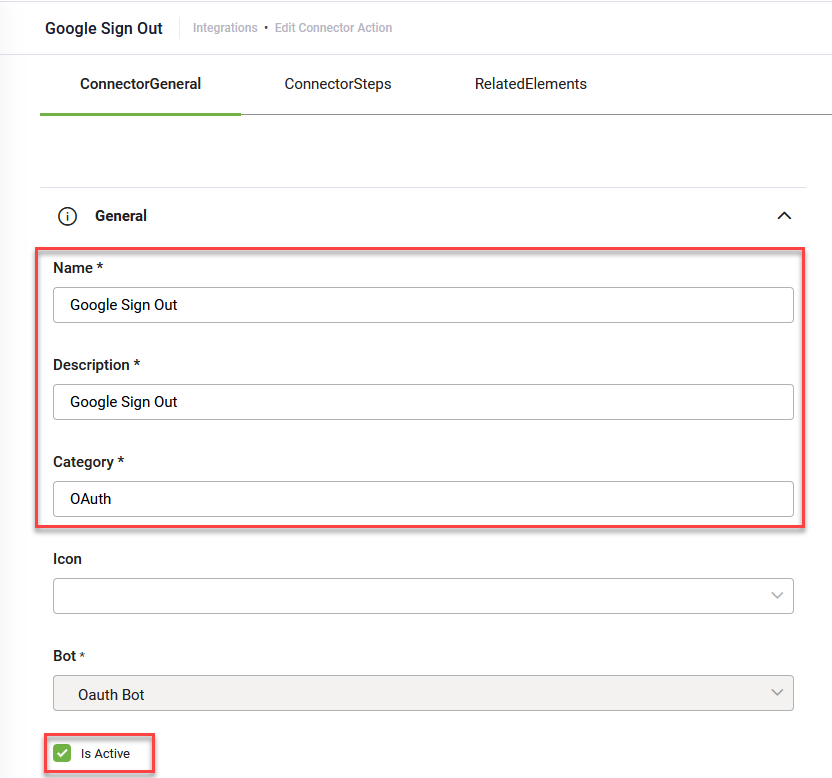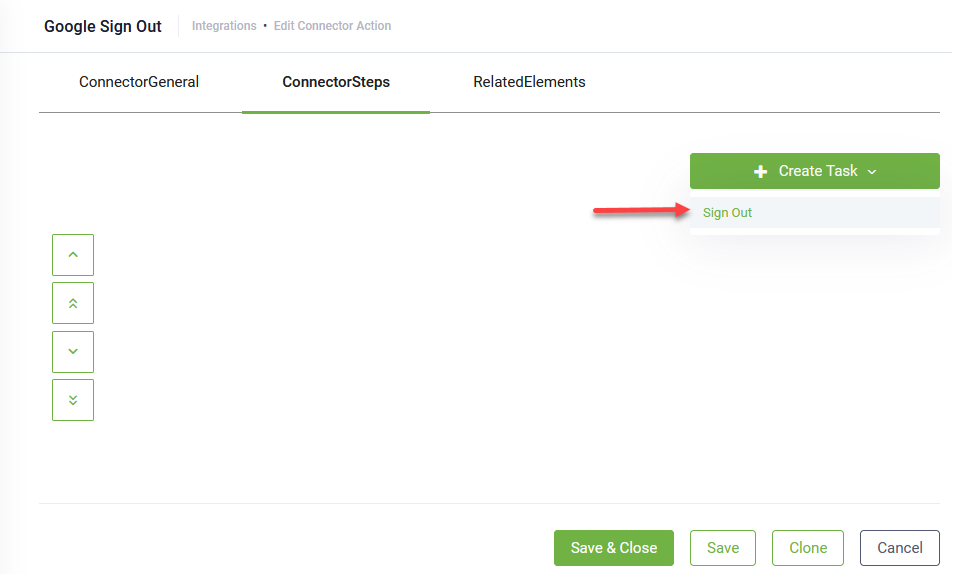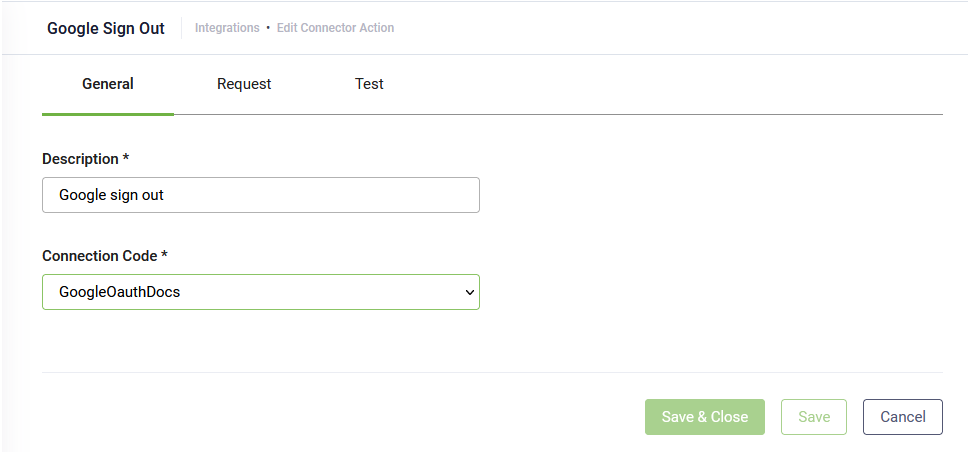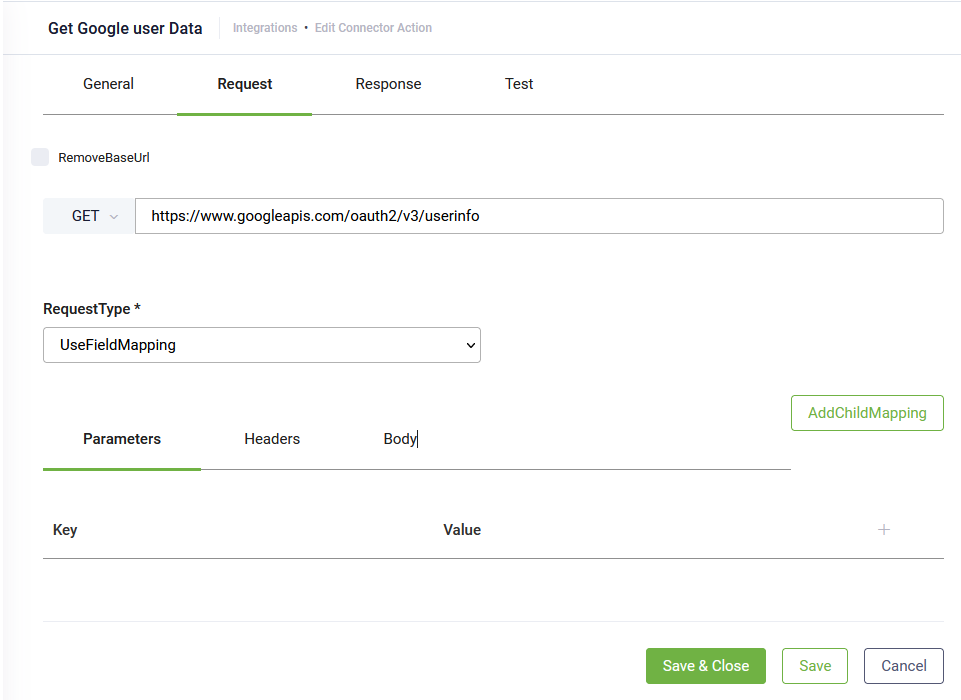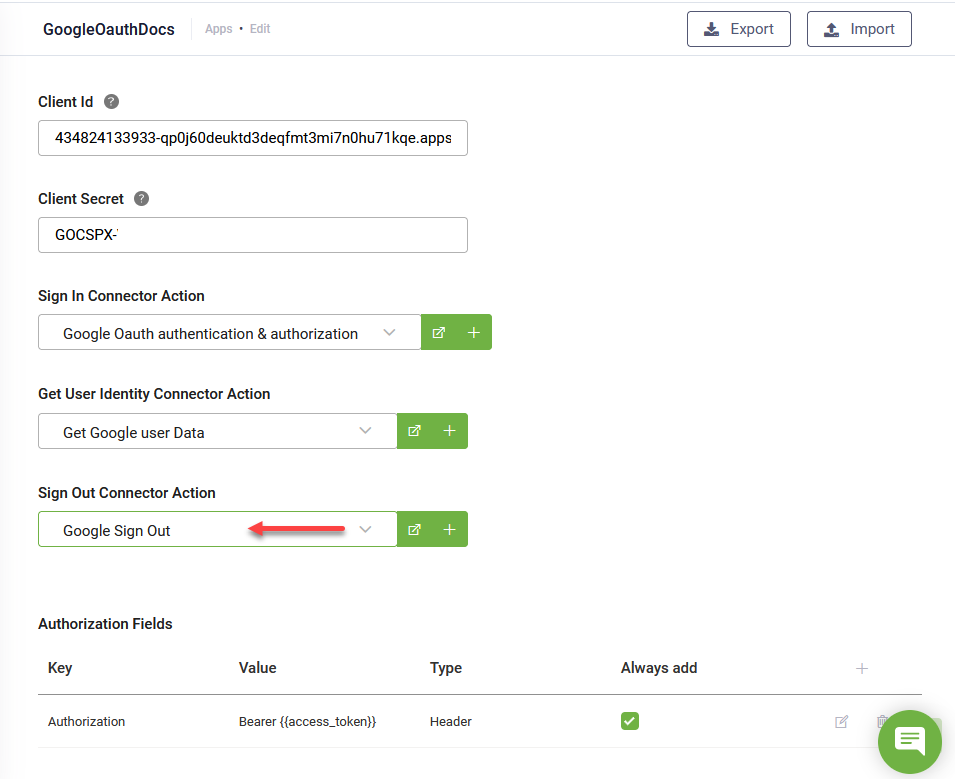Signing Out users authenticated using OAuth v2
For users authenticated within the conversation using OAuth v2, you can log them out by making a custom configuration based on the Log out endpoint of the API service.
Step 1. Define the Sign Out action
To create the Sign out action, follow these steps:
- Go to the OAuth2 app configuration page, click the add icon (
 ) next to the Sign Out Connector Action field. The Connector Action page appears on the ConnectorGeneral tab.
) next to the Sign Out Connector Action field. The Connector Action page appears on the ConnectorGeneral tab.
- Provide a Name, Description and Category and select Is Active.
- Click Save. The page refreshes and displays on the ConnectorSteps tab.
- At the top-right corner of the page, click the Create Task button and select Sign Out.
The Edit Connector Action page appears on the General tab.
Step 2. Define the Sign out integration task
Enter a Description and from the Connection Code drop-down, select the action you created at Step 1.
Click the Request tab and provide the API endpoint of the web application for logging the user out.
Based on the information (parameters, body) expected by the API service set the request (parameters, etc.). Usually, a log out endpoint expects user metadata which has been previously obtained by the Get user identity action.
Example: Log out user from Google
Click Save & Close twice to go to the Integrations page. Publish the integration by clicking the Publish button ( ) at the top-right corner of the page.
) at the top-right corner of the page.
Step 3. Select Sign Out action on the OAuth2 app
Go to the OAuth2 app configuration page and from the Sign Out Connector Action field, select the integration you defined at Step 2.
Save the app.
Step 4. Update the flow for signing in users with OAuth v2
Go to the conversational flow designed for OAuth v2 authorization. On the flow where you authenticate users using OAuth v2, from the flow palette, Dialog section, drag and drop the Oauth 2.0 Sign out step. The step requires no further configuration.