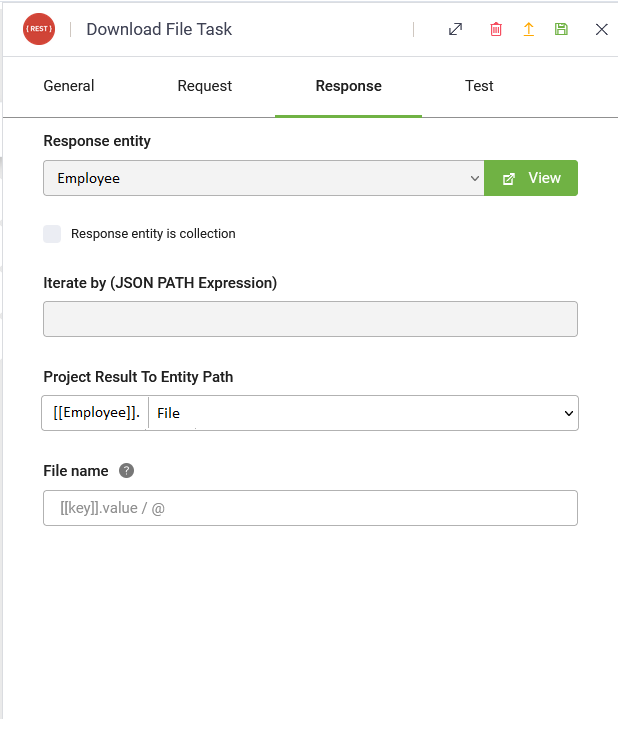Download File by REST API
The Download File integration enables you to use a REST API call to download a file from a third-party tool and store it directly in a DRUID entity.
NOTE: Downloading files by REST API allows you to manipulate only the file. If you get other file metadata from the third-party tools, you cannot map them in the response. To download a file and handle additional metadata, use REST integration and the
CREATEFILE(file) DRUID-specific function.To add this integration task:
- Go to the desired integration.
- Click the Connector Steps tab.
- Click Create Task.
- Select Files > Download File.
Setting up the request is similar to a REST request.
To set up the response:
- Click the Response tab.
- From the Project Result to Entity Path field, select the field of type Entity that references the [[File]] system entity.
- To provide a custom name for the downloaded file, in the File name field, either provide a static name (string) or use a value stored in an entity field or variable. If the File name field is empty, the connector will try to identify the file name from the Content-Disposition header or from the URL.
- Save the integration task.