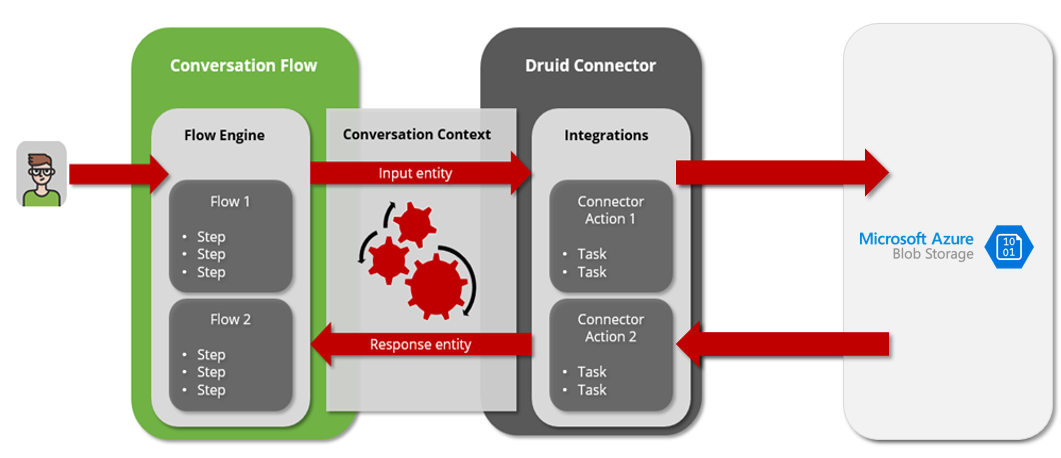Azure Blob Storage Connector
The DRUID ChatBot Platform enables you to connect to Azure Blob Storage to store large amounts of unstructured data, such as text or binary data, and get share URLs to access them from anywhere in the world via HTTP or HTTPS.
IMPORTANT! This feature is available for DRUID Connectors v1.55 or above. If you have a hybrid or on premise DRUID deployment, install DRUID Connector Host version 1.55 or above.
DRUID Integrations are called from the Flow Engine, which sends the conversation parameters as request parameters and receives back the integration results as response entity.
The entities transport data via integrations. DRUID packages the data as request entity and send it to the systems integrated with the bot. When receiving data from apps, the bot maps the data within the conversation as response entity.
Prerequisites
- You need an Azure subscription and a storage account. You can create a storage account using the Azure portal. For help creating a storage account, see Create a storage account.
- Create the DRUID entity that will store the share URL generated by Azure Blob Storage.
Creating Azure Blob Storage Connectors
To create an Azure Blob Storage connector, follow these steps: