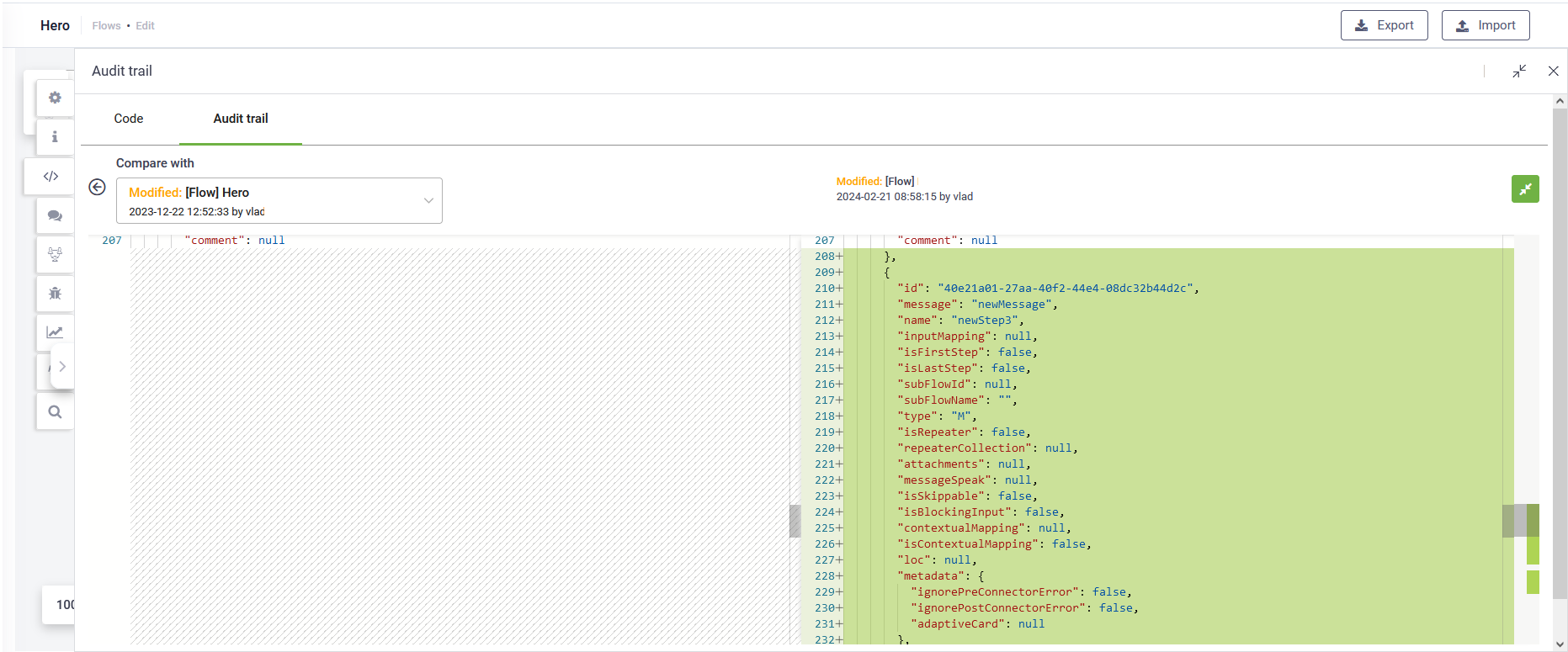Review Flow Changes
You can review the changes made to a flow by using the Audit Trail feature that provides you with a comprehensive historical record of all changes made by authors to a flow.
NOTE: The Audit trail is in technological preview in DRUID 7.3. In a future release, you will be able to roll back the flow to a previous version.
To review the updates made to a flow, follow these steps:
- Open the flow in diagram view.
- Click the Audit icon (
 ) in the Flow Diagram. The Audit Trail editor appears automatically on the Code tab, presenting the JSON structure of the flow, along with detailed information about flow details and all flow steps and their settings.
) in the Flow Diagram. The Audit Trail editor appears automatically on the Code tab, presenting the JSON structure of the flow, along with detailed information about flow details and all flow steps and their settings.
- Click the Audit Trail tab.
- Select the desired item from the list of historical changes.
- The Audit trail displays the flow code of the selected flow record.
- At the top-right corner of the page, click the Compare icon (
 ).
).
-
To view the details of a change either scroll-down or by click directly on the color indicator.
The two versions are displayed side-by-side (the updated version on the right side), with changes highlighted in color. For example, additions are marked in green.