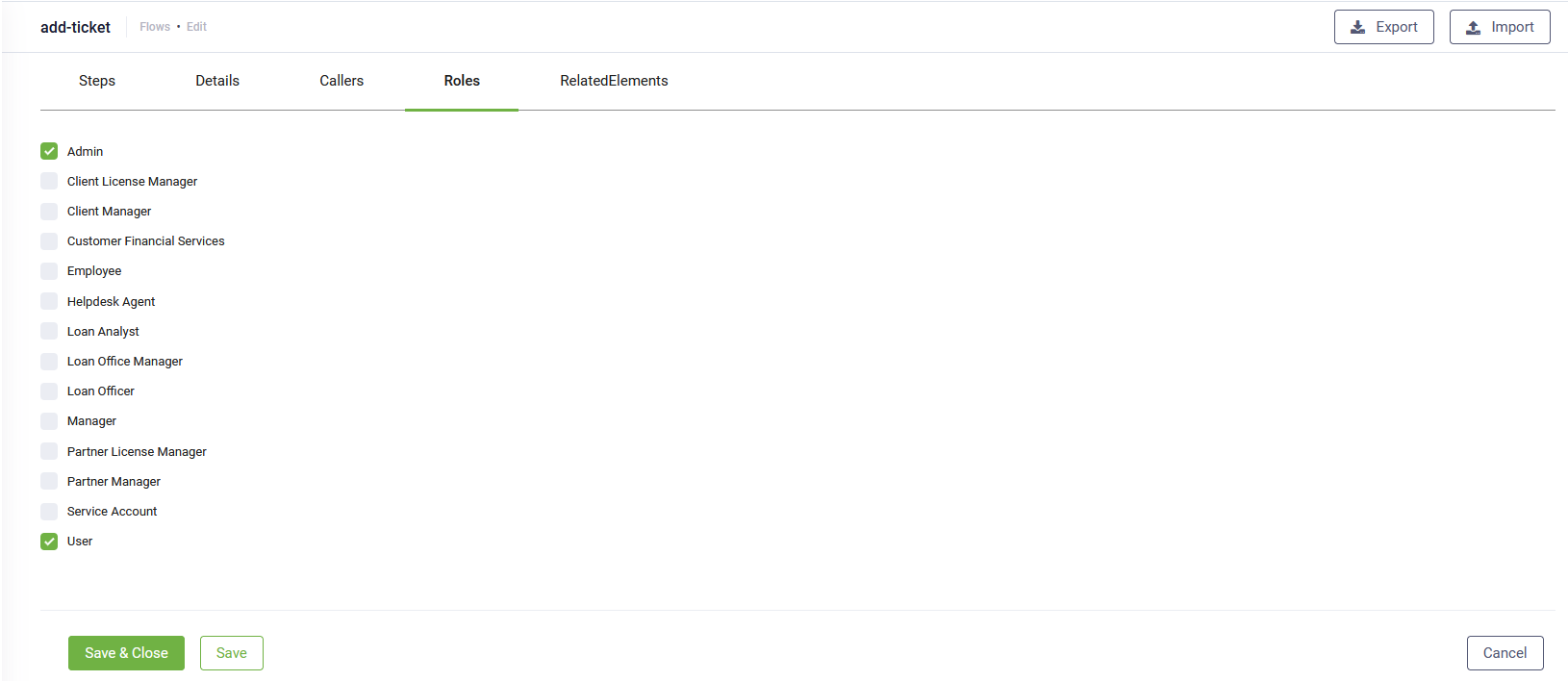Creating Flows
In DRUID, you can easily create flows using the Flow Designer in either of the two view modes:
- Using List View. Navigate to the Flow Designer in list view and click the Create New Flow button (
 ) located at the top-right corner of the page.
) located at the top-right corner of the page. - Using DRUID Bot Diagram Designer. Access the Bot Diagram Designer and click the Add flow icon (
 ) on the Toolbar.
) on the Toolbar.
Upon selection, the "Create New Flow" page opens, where you'll need to populate the following mandatory fields:
| Field | Mandatory | Description |
|---|---|---|
| Name | Yes |
Unique flow name visible only to bot authors, used for identification within the Flows list and analytics. NOTE: A naming convention is an important part in a well-built dialog; therefore, we recommend you to use lowercase words separated by "-". Use the following naming format: area-action-task. E.g., authenticate-hr-user, balance-not-updated-after-bank-transfer, card-about-to-expire, card-payment-fee-charged.
|
| Description | Yes | Brief description of the flow, potentially visible to end users if multiple intents are matched. |
| Utterances | No | First utterance displayed in the flow training phrases. |
| Commands | No | Technical utterances (structured or system-level inputs ) that bypass natural language processing (NLP). For more information, see Commands. |
| Category | Yes | Category for filtering purposes. |
| Alert | No | Marks the flow as an alert flow. |
| Authentication Required | No | Indicates if flow execution requires user authentication. |
| Special flow type | No | If the new flow is a special flow type supported by DRUID, select the appropriate type from the list. |
After completing the fields, save the flow. It will be added to the current solution, and the flow configuration page will open on the Roles tab.
Select the role(s) to associate with the flow. The flow will execute only if the NLP engine matches the flow training phrases with user input from users assigned one of the associated roles.
Click Save to save the changes and remain on the page, or click Save and close to save the changes and return to the Flow Designer listing page.
You can then proceed to define the intent and dialog.
Best practices for adding new intents
Here are some best practices for adding new intents to ensure NLP correction:
- Ensure the new flow does not already exist. Use domain-specific keywords to search within the flows that already exist for your use case or similar to other use cases.
- Make sure the user intention is distinct from others.
- Provide sufficient training phrases (at least 10-20).
- If the new flow is similar to an existing one, consider grouping them under an umbrella, using child intents, or alternatively, using entities (E.g., Error flows).
By adhering to these practices, you can effectively create and manage flows within DRUID for optimal performance and user experience.