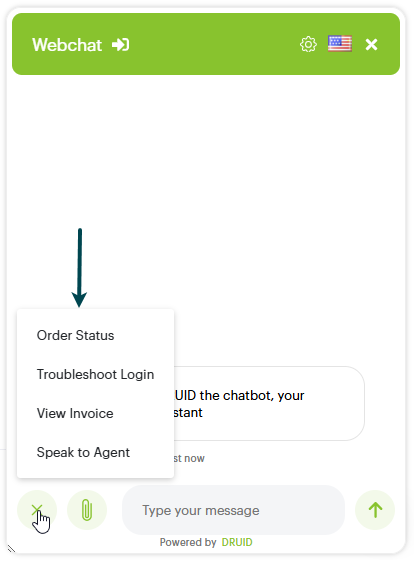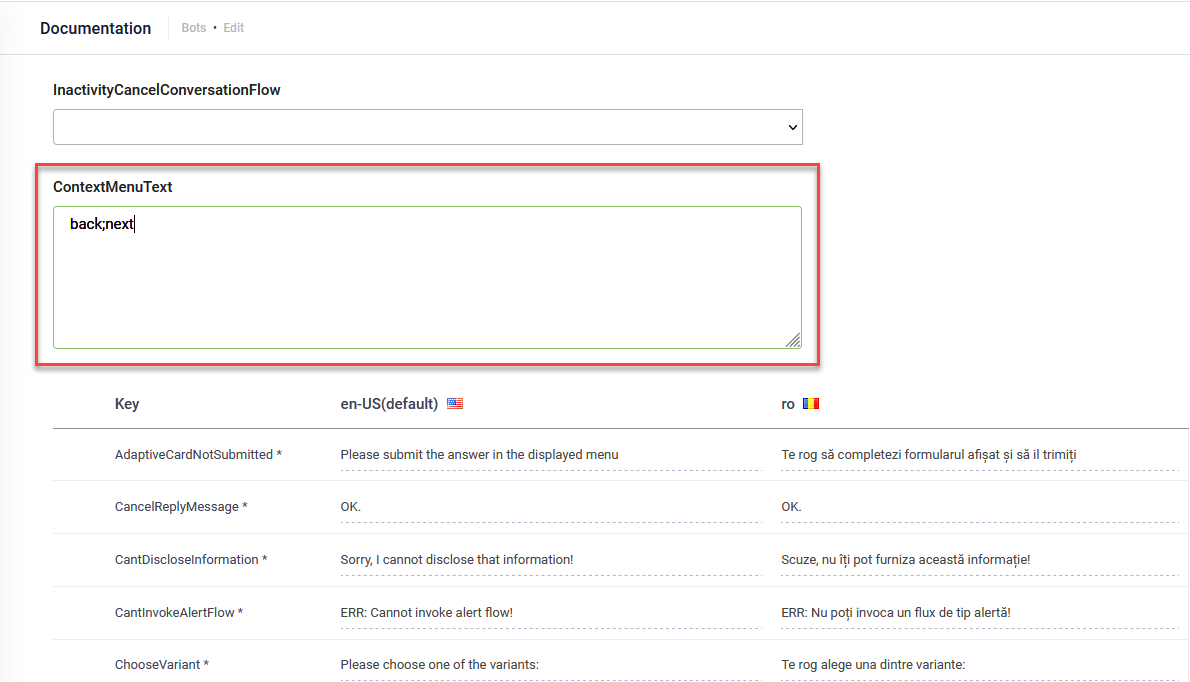Configuring Bot Shortcut Keys
Shortcut keys (also known as quick replies) allow users to quickly send predefined messages, streamlining conversation flow. When a user clicks a shortcut key, its label is automatically inserted as a user message. These shortcut keys are displayed in the chat interface after clicking the Menu icon.
To set up shortcut keys for your bot, follow these steps:
- Navigate to the bot Details page.
- Click the Dialogue management section header.
- Click the add icon below the Context menu text field.
- Enter the labels for the shortcut keys.
- Click Save at the bottom of the page to apply the changes.
NOTE: Separate each label with a semicolon (;) and do not include any spaces. Consider using common queries like: Order Status;Troubleshoot Login;View Invoice;Speak to Agent.
Once configured, users can easily access and utilize these shortcut keys to enhance their messaging experience.